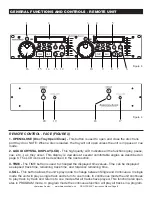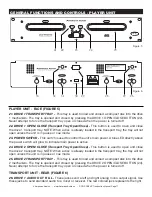©
American Audio
®
- www.AmericanAudio.us - DCD-PRO240™ Instruction Manual Page 11
GENERAL FUNCTIONS AND CONTROLS - PLAYER UNIT
Figure 6
Figure 5
27
28
29
26
30
31
32
33
25
24
23
22
21
PLAYER UNIT - FACE (FIGURE 5)
21. DRIVE 1 TRANSPORT TRAY -
This tray is used to load and unload a compact disc into the drive
1 mechanism. The tray is opened and closed by pressing the DRIVE 1 OPEN/CLOSE BUTTON (22).
Never attempt to force the transport tray open or closed when the power is turned off.
22. DRIVE 1 OPEN/CLOSE (Transport Tray Open/Close) -
This button is used to open and close
the drive 1 transport tray. NOTE: When a disc is already loaded in the transport tray, the tray will not
open unless the unit is in pause or cue mode.
23. POWER SWITCH -
This switch is used to control the unit's main power. A blue LED directly above
the power switch will glow to indicate main power is active.
24. DRIVE 2 OPEN/CLOSE (Transport Tray Open/Close) -
This button is used to open and close
the drive 2 transport tray. NOTE: When a disc is already loaded in the transport tray, the tray will not
open unless the unit is in pause or cue mode.
25. DRIVE 2 TRANSPORT TRAY -
This tray is used to load and unload a compact disc into the drive
2 mechanism. The tray is opened and closed by pressing the DRIVE 2 OPEN/CLOSE BUTTON (24).
Never attempt to force the transport tray open or closed when the power is turned off.
TRANSPORT UNIT - REAR (FIGURE 6)
26. DRIVE 1 AUDIO OUT R & L -
These jacks send a left and right analog mono output signal. Use
these jacks to send standard audio to a mixer or receiver. The red colored jack represents the right