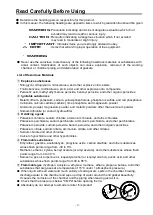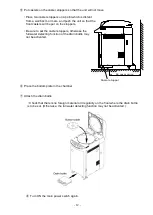-
8
-
●
Operation panel
①
Digital Display (Temperature)
The digital display indicates the preset sterilization temperature, etc. in the standby state, and it
indicates the chamber temperature during operation.
②
Digital Display (Time and Pressure)
The digital display indicates the set time, reservation time, etc. in the standby state, and it indicates
the pressure inside the chamber, time remaining until completion of sterilization, and time
remaining until completion of warming during operation.
③
Digital Display (Warming)
The digital display indicates the warming temperature, function number, etc. in the standby state,
and it indicates the error when it is detected.
④
Unit Display (
,
,
, and )
The unit corresponding to the current numeric value lights up.
⑤
State Display (
,
, and
)
The state display indicates the present state.
⑥
Stage Display
All the stages included in the selected cycle light up, and the current operating stage flashes.
⑦
Drain Bottle Display
The red lamp blinks when the drain bottle is full, and the green lamp illuminates when it is not full.
⑧
POWER Switch
Used to turn on or off the power to the autoclave.
⑨
LID CLOSE Switch
Used to close the lid.
⑩
LID OPEN switch
Used to open the lid. When the lid is in the state to be opened, a green light comes on, and when
the lid cannot be opened because the chamber is hot and highly pressurized, a red lamp lights up.
⑪
Mode Switch
Used to select the mode and program number.
⑫
FUNC. Switch
Used to change and confirm the setting of respective functions.
⑬
SET switch
Used to change and confirm the set value.
⑭
Set Value Increase/Decrease Switch (
▲
▼
)
Used to increase or decrease the set value.
⑮
Exhaust Level Switch (
◄►
)
Used to change the exhaust level.
⑯
FAN Cooling ON/OFF Switch
Used to change fan cooling ON/OFF setting.
⑰
START Switch
Used to start operation.
⑱
STOP Switch
Used to stop operation.
⑲
PROGM Display
The display indicates the present program.
Summary of Contents for Hirayama HG-50
Page 8: ... 7 HG 80 External View ...