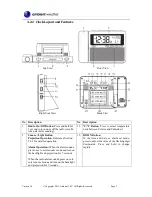Version 1.0
©Copyright 2015, Ambient LLC. All Rights Reserved.
Page 3
3.2.2
Clock Layout and Features
Top View
Front View
Right Side View
Back View
No Description
No Description
1
Radio On / Off Button.
Press and hold for
1 second to turn on or off the radio (invalid
when alarm is sounding).
15
°C/°F Button.
Press to select temperature
units between Celsius and Fahrenheit.
2
Snooze / Light Button
.
Projection Operation.
Reference Section
5.6.1 for detailed operation.
Alarm Operation:
When the alarm sounds,
press once to enter snooze mode and turn on
the backlight and projection for 5 seconds.
When the radio alarm sounds, press once to
enter snooze mode and turn on the backlight
and projection for 5 seconds.
16
DOWN Button.
In the time and date or alarm set mode,
press to adjust the value of the flashing digit
downwards. Press and hold to change
rapidly.