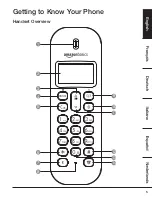6
1
Earpiece
2
Display
See page 10 for an overview of the display icons.
3
Up / Redial
During a call, press to increase the earpiece volume.
When the phone is ringing, press to increase the handset ringer volume.
Press to scroll through the menu options, redial list, calls list and phone
book entries.
In standby mode, press to open the redial list.
4
Menu/OK/Mute
Press to open the menu.
Press to select menu options and to confirm a displayed option.
During a call, press to turn mute on/off.
5
Talk/Hands-free
Press to make and receive calls. Press to switch hands-free on/off during
a call.
6
*/Pulse to Tone dialling/Intercom
Dial a star.
During a call, press to switch from pulse dialling to tone dialling.
Press and hold to make internal calls and transfer calls to other handsets
registered to the base.
7
Recall
Use with switchboard/PABX services and some network services.
8
Microphone
9
Phonebook/Delete/Back
In standby mode, press to open the phone book menu.
In editing mode, press to delete characters and digits.
Go back to the previous menu level.
Summary of Contents for B07PDGMMFD
Page 2: ...English 3 Français 36 Deutsch 69 Italiano 103 Español 136 Nederlands 169 ...
Page 5: ...5 Getting to Know Your Phone Handset Overview 1 2 3 4 5 6 7 8 9 10 11 12 13 14 ...
Page 71: ...71 Lernen Sie Ihr Telefon kennen Übersicht Mobilteil 1 2 3 4 5 6 7 8 9 10 11 12 13 14 ...
Page 105: ...105 Conosci il Tuo Telefono Panoramica del ricevitore 1 2 3 4 5 6 7 8 9 10 11 12 13 14 ...
Page 138: ...138 Conocer el Teléfono Vista general del teléfono 1 2 3 4 5 6 7 8 9 10 11 12 13 14 ...
Page 171: ...171 Maak Kennis Met uw Telefoon Overzicht van de handset 1 2 3 4 5 6 7 8 9 10 11 12 13 14 ...