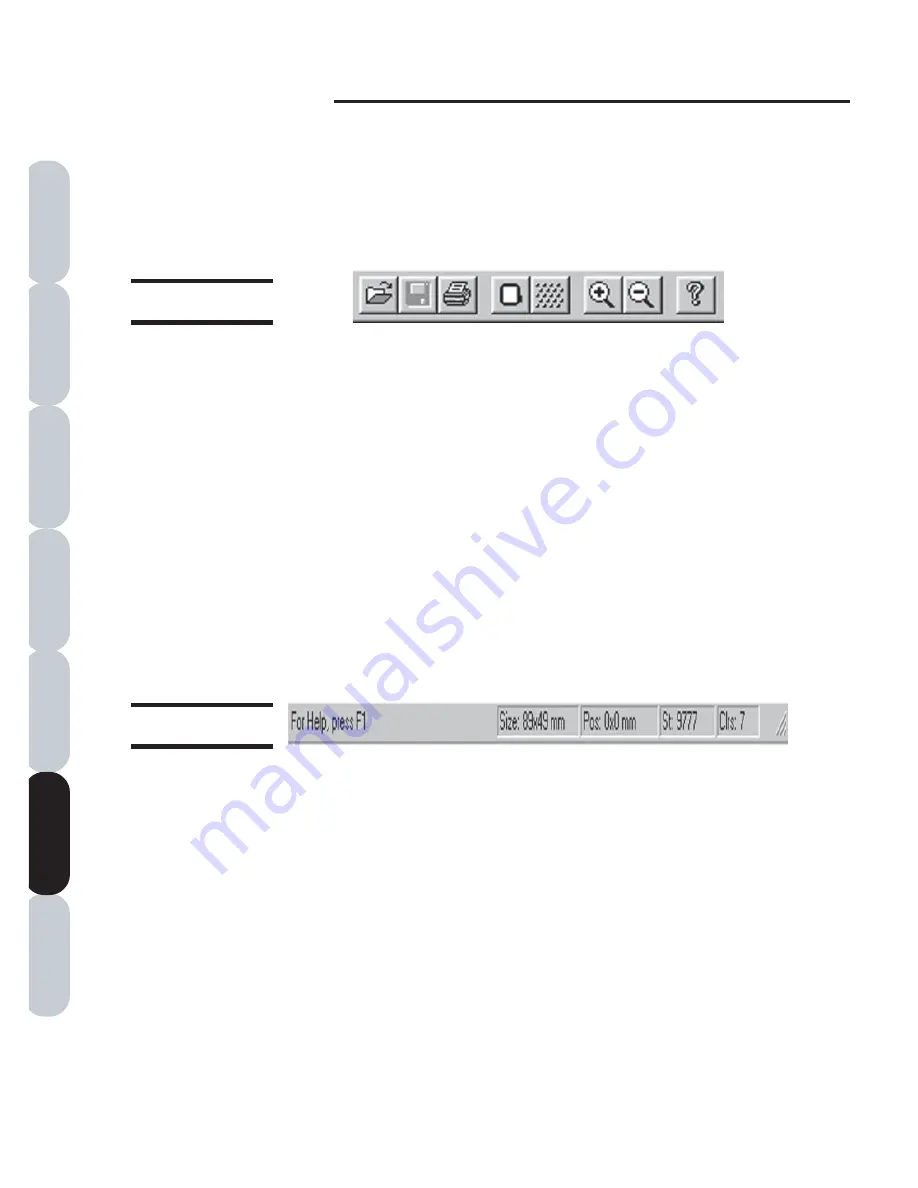
Amazing Box
60
Installation
Introduction
F
AQs
Quick Start
File Formats
Main Screen
Color Editor
VIEW Menu
Toolbar
The “Toolbar” is the row of icons found at the top of
the screen. As a default, they are always
selected “On”.
Figure CE-7
Click
View
, then
Main Toolbar
to add or remove
the “Main Toolbar” options from the screen. A
checkmark denotes the toolbar is active.
(Top of Screen)
Status Bar
Click
View
, then
Status Bar
to add or remove
the “Status Bar” options from the screen. A
checkmark denotes the toolbar is active.
The “Status Bar” is the row of icons found on the
left side of the active screen. As a default, they
are always “On”.
Figure CE-8
(Bottom of Screen)






























