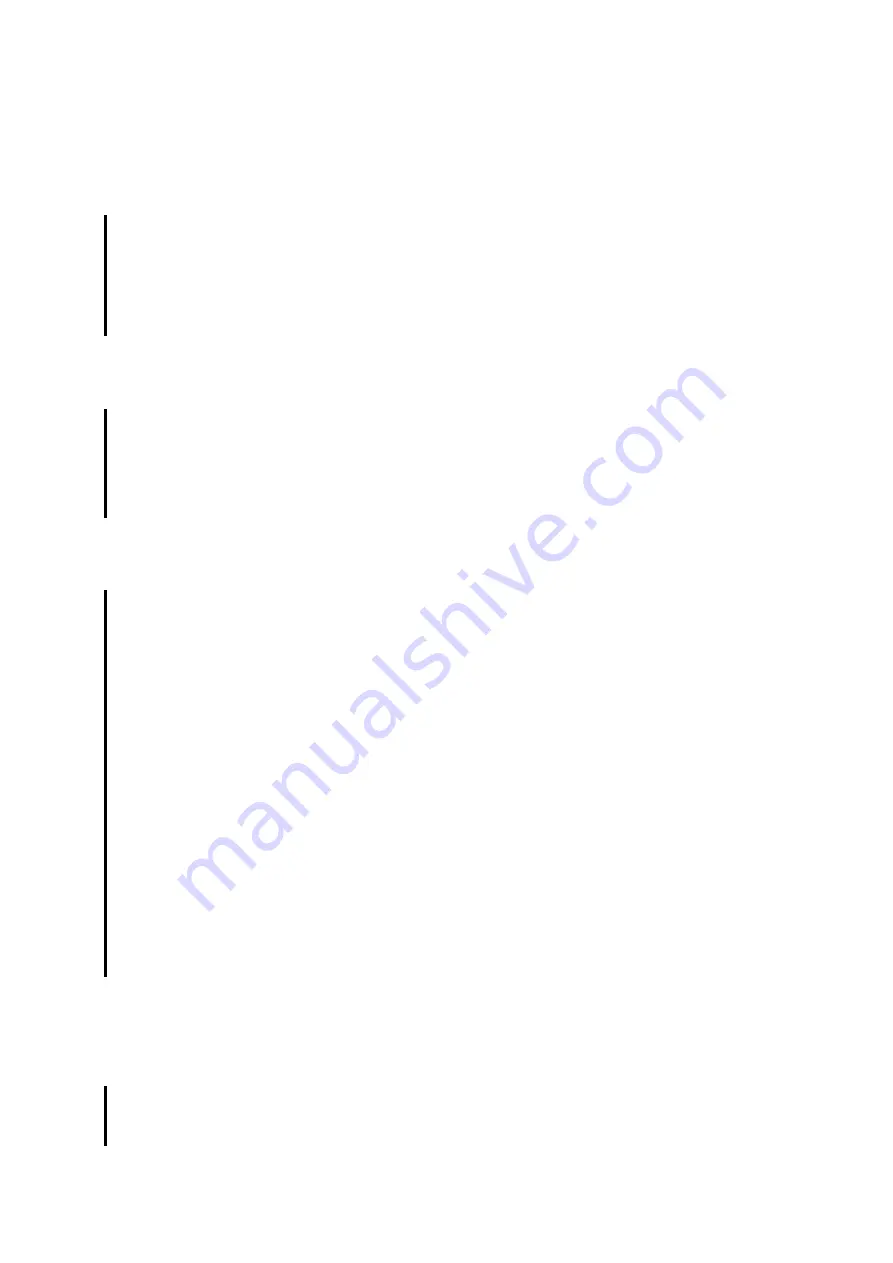
9
What can I do if the image shows abnormal colour?
For Windows
Please download PotPlayer software on your computer and add this camera to it.
While using this camera to stream video on the PotPlayer, click the Setting button, then
adjust the Brightness or other image settings. Then you can use another software to
start video call.
What should I do if photographed pictures are subjected to colour cast?
Please ensure that the light environment is free of unique tone or intense light, such as
walls, floors and other large-area non-standard light environments of green, blue or
intense light. In such environments, photographed pictures are certainly subjected to
colour cast due to their impacts.
What’s wrong if the screen goes blank or black during local previewing of images?
The reasons of this issue may be as follows:
• If the camera you choose is provided with H.264 encoding, as PC systems are
generally not supportive of H.264 decoding, the screen would go blank or black when
previewing is conducted using the previewing software which is not supportive of
H.264 decoding; please download a video previewing application supportive of H.264
decoding.
• There is something wrong with the USB port; please change a USB port or another PC
and test it.
• The PC does not recognize the camera device.
• The operating system and computer configuration do not satisfy the requirements of
the camera.
• The video preview feature of the application is not turned on or the privacy feature
prohibits access to the camera.
How to adjust my image parameters, such as brightness or contrast?
For Skype
Click
Settings
, select
Audio & Video
, then click
Webcam
settings
. You can adjust any
image parameter you want according to different usage environments.













