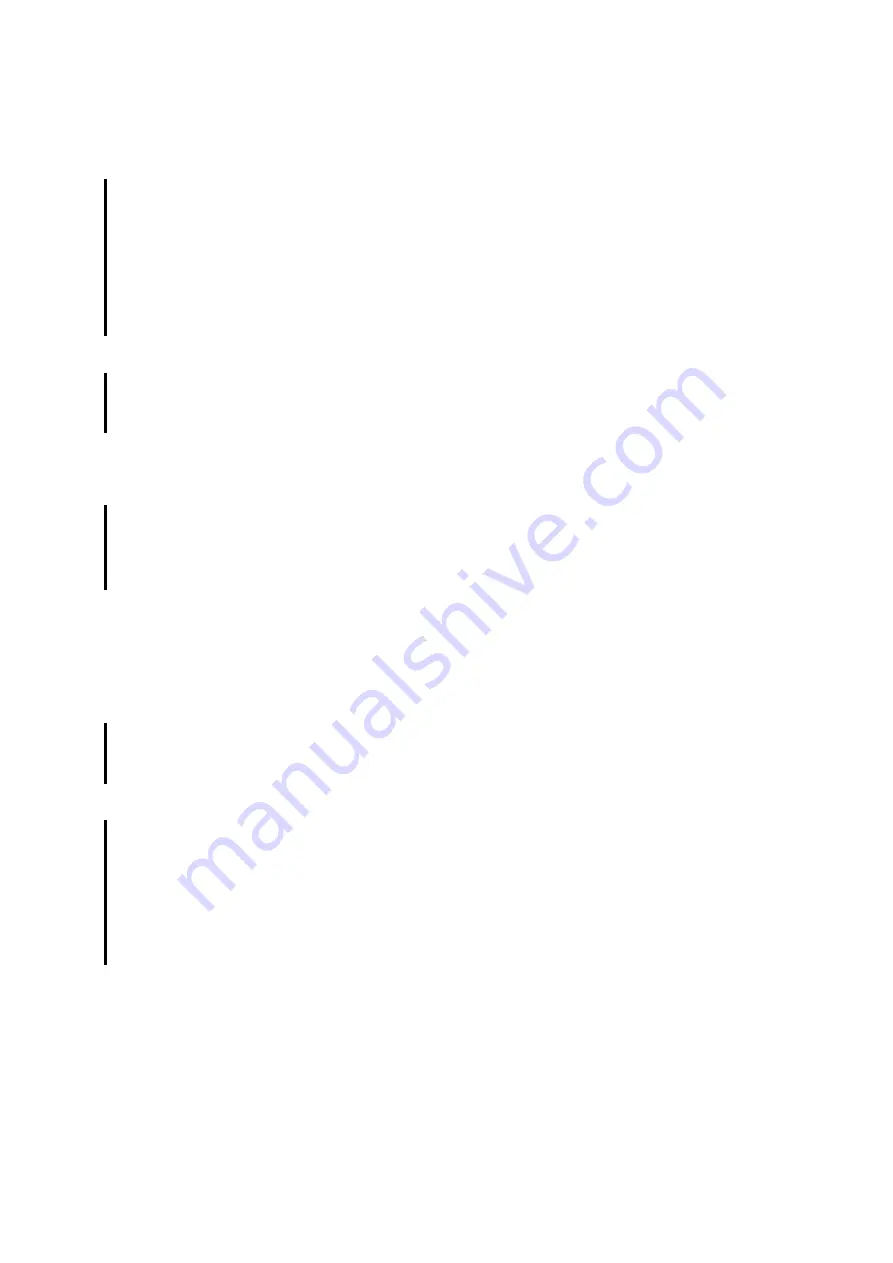
6
How can I use my webcam to record a video?
For Mac OS
Please open the Photo Booth video recording application that comes with the Mac OS
system to start recording video, taking photos or testing the webcam. There are three
icon buttons of the Photo Booth: “
Continuously take four photos
”, “
Take a photo
”
and “
Video recording
”. In the photo mode, the middle button acts as a shutter button,
press it to enter the photo countdown. In video capture mode, press it to start
recording, press again to stop recording.
For Windows
Search “
Camera
” in the search bar of the
Start
menu, double-click “
Camera
” to
preview, record a video and test the camera.
What is the frame rate of video recording?
This webcam captures crystal clear images and records a 1080p/30fps video in a well-
lighted environment. Also, please ensure smooth network transmission when chatting
online. The frame rate may drop to 20fps in a low light condition or low bandwidth.
Why my webcam cannot record any sound? Why do I hear echoes during video
calls?
For Windows
Go to
Control Panel
>
Sound
. Select the webcam as the default communication device
for playback and recording.
For Mac OS
Go to
System Preferences
>
Sound
. Select webcam as the default device for sound
input and output.
In your video/audio calling application, check the audio settings and make sure that the
webcam is selected for both the speaker and microphone. Then check the video
settings and verify that webcam is selected for the camera.













