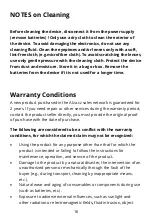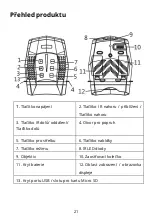7
Storage
Temperature
-
20°C to +60°C
Dimensions
approx. 196.3*144.6*61.5mm
Weight
about 795g with battery
Install Batteries
•
Please install batteries into the device before using.
•
Open the battery cover on the back of device.
•
Insert 8 x 1.5V AA brand Alkaline batteries into the battery
compartment. Make sure the polarity is correct.
•
Close the battery cover.
Inserting Memory Card
Please prepare a Class 10 Micro card (up to 32GB) in advance.
•
Open the card slot cover, you will see the card slot.
•
Insert the Micro SD card into the slot. Make sure the direction
is right. Never insert the card forcibly.
•
Format the Micro SD card,this can improve the compatibility of
Micro SD card.
•
To remove the card from the memory card slot of the device,
press the edge of the memory card in gently, the card will pop
out. Then remove the card.
Note
:
If the TF card is not inserted or the card is not inserted correctly,
the prompt icon of SD card and the number of photos or recording time
will not appear on the screen when the machine is turned on. When
pressing the shoot button, the prompt of "No card" will appear.