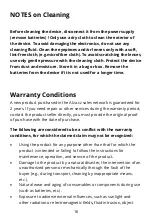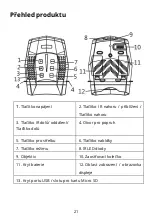14
Format
Format your TF card. Format TF card will delete all
files including the protected files. Please copy the
important files before confirm.
Options: [Yes] /[No].
Reset All
Restore the setup to factory default settings.
Options: [Yes] /[No].
FW Version
User can see the firmware version information.
Playback
1. Turn on the device, press the Mode button to switch to playback
mode.
2. Press Up/Down button to view photos and video files.
3. Playback the video
- Press the Shot button to start playing the video files.
- Press the Shot button again to have a pause.
- Press Menu button to stop the current video playing.
Press Menu button in playback mode,the screen will display the
playback menu.Press Up/Down button to scan lock or delete. And press
Shot button to select one to enter the sub-menu.
Playback menu list :
Menu
Function
Lock
Lock or unlock the current one file or all files in memory
card.Options:[Lock/Unlock onel]/[Lock All]/ [Unlock All].
Delete Delete the current one file or delete all files in memory
card.Options: [One]/[All].