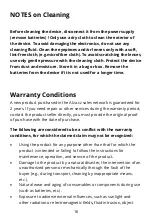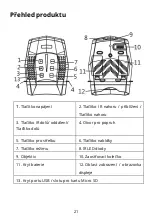11
1. Turn on the device,the default is Video mode. If not, press the Mode
button to switch to Video mode.
2. Zooming:
3. Keep pressing the
or
button to zoom in or zoom out the
image. The value of magnification level appears on the LCD screen.
4. Start to record video.
5. - View your subject via the LCD screen.
6. -Adjust the focus by turning the focus wheel
7. For night or insufficient light use,turn on the IR by pressing the IR
button. Increase the brightness by pressing the button repeatedly.It has
7 levels of brightness (0
〉
1
〉
2
〉
3
〉
4
〉
5
〉
6
〉
7
〉
0...) The brightness
can be adjusted according to your needs,darker and need adjusted
more brightness.
8. - Press the Shot button to start to record.The record duration will be
shown on the LCD screen.
9. Finish recording.
10. - Press the Shot button again to stop recording.
11. - The device will stop recording automatically once capacity of the
memory card is full.
Notice:
Device Power Off
If the device fails to activate, check for defective, missing or improperly-
installed batteries. Replace or install batteries correctly. Please make
sure to use only 8x AA Alkaline batteries.
Poor Image
•
If you wear glasses, please keep them on while using the
device.
•
If at day, make sure the IR is off (if IR is on,screen is black and
white or the screen is colored)