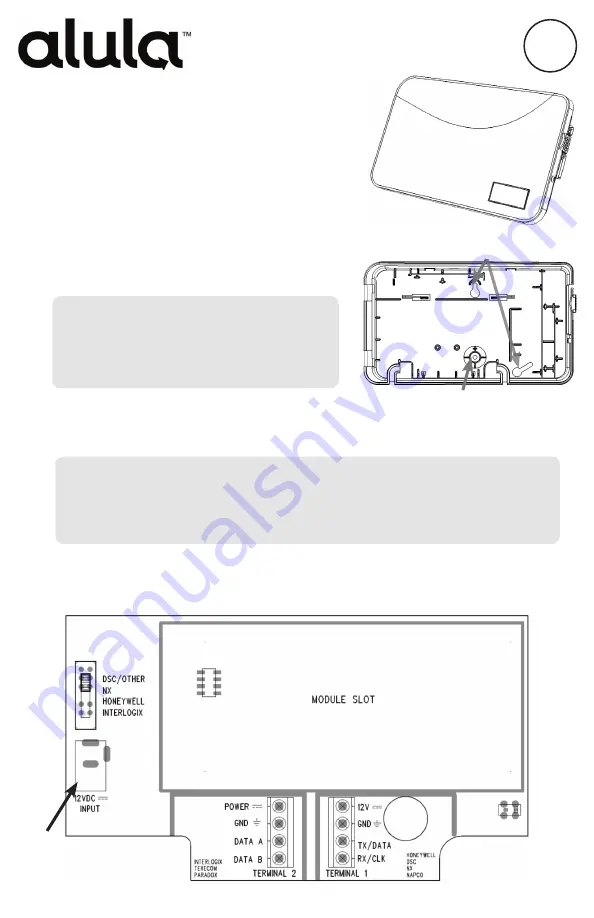
2. Mount
the IGM to a wall using the mounting
holes on the back plate.
• Do not mount inside of a metal can. The
cellular antennas need to be in free air to
communicate.
• Mount as high in the building as possible
to optimize cellular strength.
Verify proper enrollment and operation using your control panel’s installation manual.
IN
STALL
G
U I D E
I
3. Program the panel to use the IGM. (Refer to the programming section for your panel.)
4. Wire
the panel to the IGM. (Refer to the programming section for a wiring diagram for
your panel.)
• The IGM power supply must have a battery backup.
• Maximum cable length to the panel:
18 gauge wire = 350 feet
22 gauge wire = 130 feet
24 gauge wire = 75 feet
Flex LTE IGM
is an LTE cellular device that provides
interactive services and home automation to existing
security systems.
Features
• Connects panels to the LTE cellular network
• Provides interactive services without panel replacement
• 5 year warranty
Installation
1. Set up an account
with your interactive services provider.
Mounting Screw Locations
Wall Tamper (Do not over tighten mounting screw)
Not Used
Note: Be sure to verify that all codes are being properly reported to the central
station after you have installed the IGM or modified any reporting program
setting in the installer programming menu.
Resolution Compatibles
RE929X Interactive Gateway Mod
ule
LTE, Flex
















