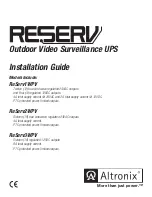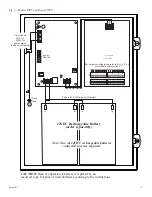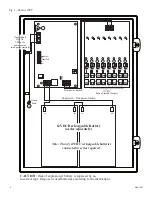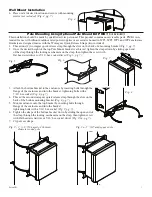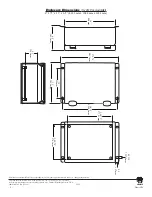ReServWPV
- 3 -
9. Connecting cameras/devices:
ReServ1WPV - Connect 12VDC cameras/devices to terminals marked [P 1-4, N 1-4] (Fig. 2, pg. 5).
Connect 24VAC cameras/devices to terminals marked [5-16] (Fig. 2, pg. 5).
ReServ2WPV - Connect 24VAC cameras/devices to terminals marked [1-16] (Fig. 2, pg. 5).
ReServ3WPV - Connect 12VDC cameras/devices to terminals marked [P 1-16, N 1-16] (Fig. 3, pg. 6).
10. Connect batteries to the terminals marked [-- BAT + ] (Figs. 1-3, pg. 5-7). Use two (2) 12VDC batteries connected in
series for 24VDC operation (battery leads included).
Use batteries - Casil CA1270 (12V/7AH), Genesis NP7-12 (12V/7AH) or NP7-12 (12V/12AH), Ultratech UT1270
(12V/7AH) or Ultratech UT12120 (12V/12AH).
11. Connect appropriate signaling notification devices to AC FAIL and BAT FAIL (Figs. 2-3, pg. 5-6)
supervisory relay outputs.
12. The power LEDs on the unit for Outputs 1-16 will illuminate when AC power is present (Figs. 2-3, pg. 5-6).
Note: If any of the power LEDs are not illuminated, the cause may be due to the following:
a. AC mains and battery fail.
b. One (1) or more power output PTCs are tripped due to a short circuit or overload condition.
c. Unit damaged/defective.
To reset the PTC:
1. Disconnect corresponding camera/device connected to terminals marked [1-16] (Figs. 2-3, pg. 5-6).
2. Eliminate the trouble condition (short circuit or overload).
3. Allow 1 minute for PTC to cool off (reset).
4. Connect corresponding cameras/devices to terminals marked [1-16] (Figs. 2-3, pg. 5-6).
5. Power LEDs will illuminate indicating power has been restored to outputs (Figs. 2-3, pg. 5-6).
WARNING: This installation should be made by qualified service personnel and should conform to the
National Electrical Code and all local codes.
Right Panel
Left Panel
Suggested Locations
for Wire Entries
Bottom Panel
Fig. 1