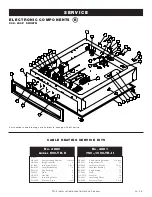S I T E I N S T A L L A T I O N
I N S T A L L A T I O N
Stacking Configurations
1000-TH-II-Split with 1000-TH-II-Split or 1000-S
750-TH-II with 750-TH-II, 750-TH/III, 750-S, 767-SK or 767-SK/III
500-TH-II with 500-TH-II, 500-TH/III or 500-S
CASTER SET
SCREW
TOP
MOUNTING
SCREWS
STACKING
POSTS
TOP
MOUNTING
SCREWS
STACKING INSTRUCTIONS
1) If the two appliances were shipped together from the factory, the top unit will have the
casters already removed. A stacking kit will be included with the shipment.
If casters need to be removed: lay the unit on its back, and remove the set screw on each caster. Pull the
casters out of the unit.
2) While appliance is laid on its back, insert one stacking post in each of the four corners
of the upper unit. Secure the stacking posts using one screw and two flat washers that
come with the stacking kit.
Note:
The flange on the stacking posts must face the outside of the unit.
3) Remove the four top mounting screws from the lower unit. Place the upper appliance,
which has the stacking posts installed, on top of the bottom unit. Center the top
unit from front to back. Re-install the four screws through the flange of the four
stacking posts.
TH-II
INSTALLATION
/
OPERATION
/
SERVICE MANUAL
PG
. 9
Summary of Contents for 1000-TH-II Split SERIES
Page 27: ...TH II INSTALLATION OPERATION SERVICE MANUAL PG 25 ...
Page 28: ...PG 26 TH II INSTALLATION OPERATION SERVICE MANUAL ...
Page 29: ...TH II INSTALLATION OPERATION SERVICE MANUAL PG 27 ...
Page 30: ...PG 28 TH II INSTALLATION OPERATION SERVICE MANUAL ...
Page 31: ...TH II INSTALLATION OPERATION SERVICE MANUAL PG 29 ...
Page 32: ...PG 30 TH II INSTALLATION OPERATION SERVICE MANUAL ...