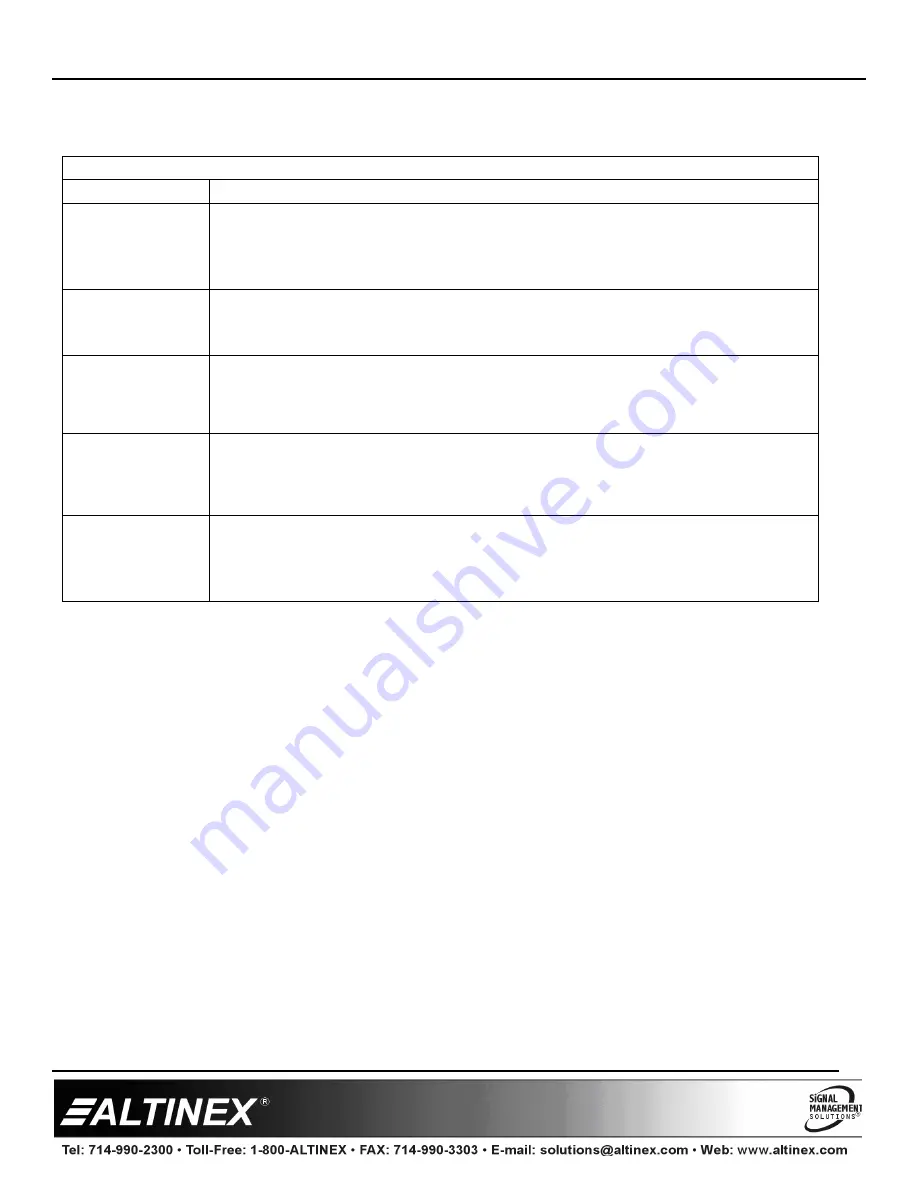
MX430
MX430
MX430
MX430----101
101
101
101
User’s Guide
400-0548-001
8
8. Troubleshooting Guide
We have carefully tested and have found no problems in the supplied MX430-101. However, we would like to offer suggestions for the following:
Switcher
Symptom
Resolution
LEDs on Switcher Are OFF
1. Use only the power adapter provided.
2. Make sure the unit is plugged into a working AC outlet and the DC plug is inserted all the way into the switcher.
3. Verify the LED on the top of the power adapter is on and green.
4. Make sure the DC end of the adapter is plugged all the way into the switcher. The fit should be snug.
No Display
1. Check the source and make sure there is a signal present.
2. Make sure the display has power and is turned on.
3. View the status in the LCD window and make sure the correct input is connected to the desired output.
Poor Output Image
1. The source resolution may not be compatible with the display or other display device. Try other resolutions from
the source.
2. The source and display may not be compatible. Connect the source directly to the input of the. If the image is poor
the devices may be incompatible.
No Sound
1. Make sure the TV or other display device is not muted.
2. Check the volume level on the TV or other display. Set it to a reasonable level or about midrange.
3. Make sure the source volume is at a normal level. If the source is a computer, make sure the speaker output is
enabled and set to an audible level.
Remote Does Not Work
1. Make sure remote control has working batteries, type AAA.
2. Make sure the DIP switch settings (inside the battery compartment) are all set to the ON position.
3. Aim the remote control at the front of the switcher.
4. Make sure the IR receiver's window is not blocked by other equipment or cables.


























