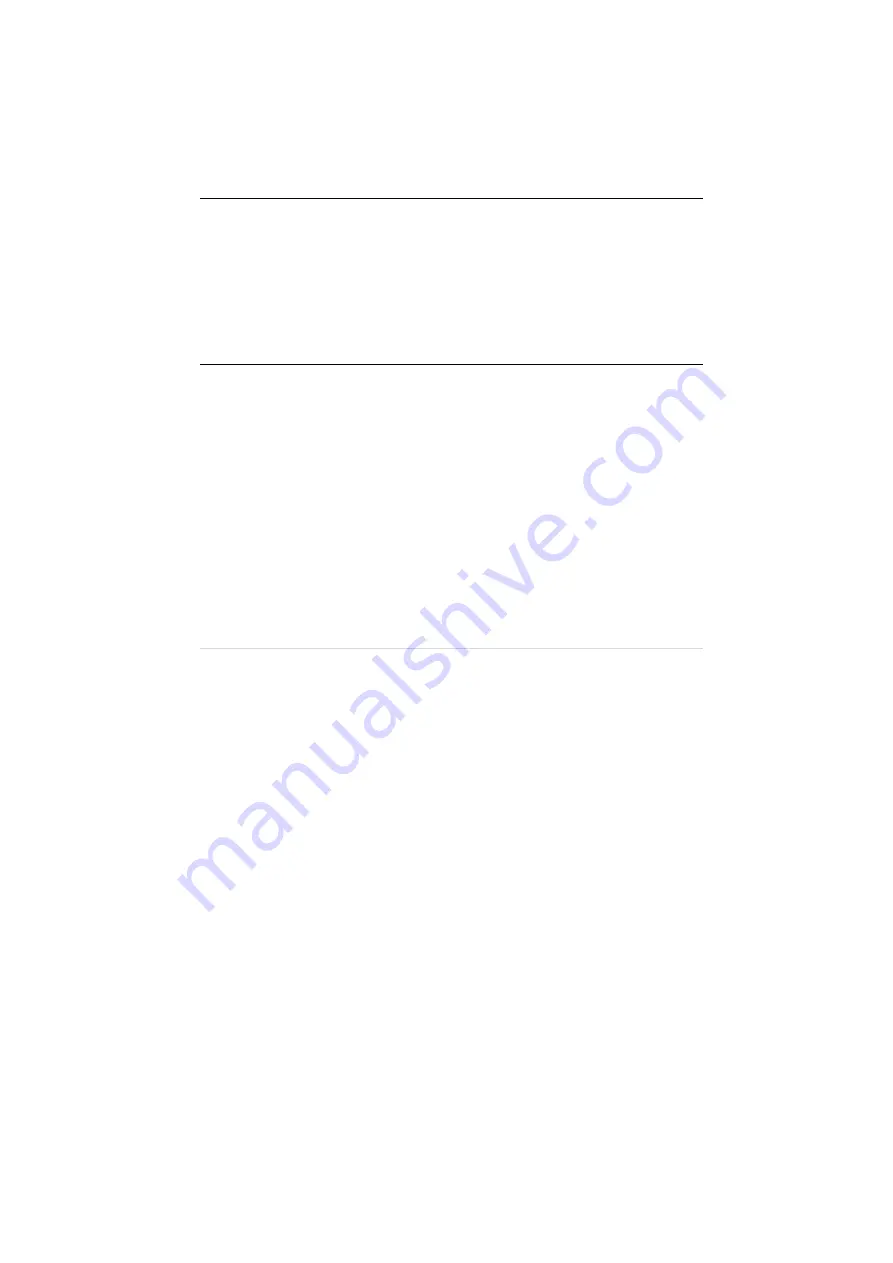
12 |
P a g e
©
Copyright 2011 Altech UEC (Pty) Ltd
5.3.5.7
Press OK when you are done editing a field.
5.3.5.8
Press OK on “Confirm and schedule recording” to save the entered
parameters and schedule the recording.
5.3.5.9
The recording will appear in the Scheduled List.
5.3.5.10
If you have problems scheduling the recording, please see the
troubleshooting section of this user manual.
6
CONFLICTS
6.1
L
IMITATIONS
6.1.1
This is a single tuner set top box which means it can decode only one channel
at a time.
6.1.2
If you try to record 2 programs that overlap on different channels, a message
will inform you that there is a conflict.
7
P
AUSE
L
IVE
TV
7.1
P
AUSING
7.1.1
If you press pause while watching live TV, the program will pause until a later
time when you can resume viewing.
7.1.2
To resume viewing, press the play/pause button again.
7.1.3
As soon as the set top box is paused, a pause buffer is created.
7.2
P
AUSE
B
UFFER
7.2.1
The pause buffer contains a list of programs that have occurred since pausing
the set top box.
7.2.2
The pause buffer is reset when changing channel or when entering the TV
Guide.
7.2.3
The pause buffer contents can be displayed by pressing the green button when























