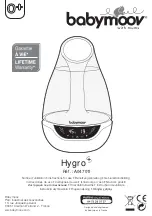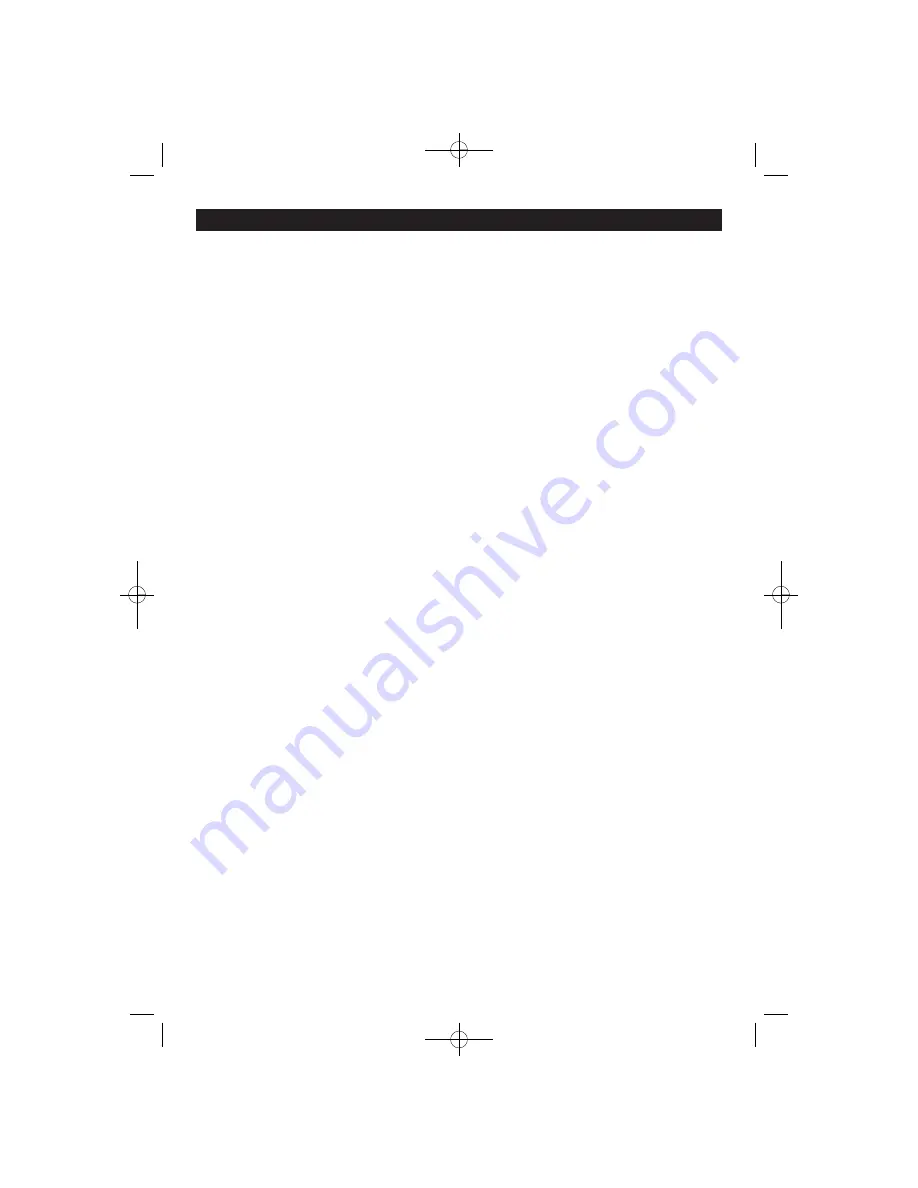
OPERATION INTRUCTION
1. Put the humidity control switch on ARRÊT position.
2. Install permanent drainage (if needed).
3. Plug the product.
4. Turn the humidity control switch clockwise.
The humidity rate can be adjusted from 20 to 80%, the middle position is for 60%. Operation LED are
blue.
MAX position means that the product will keep on dehumidifying.
5.When the water tank is full, the product stops working.
Operation LED are red colour.
6. Remove the tank, empty and replace it.
The product starts again.
If the product does not restart, control the tank position.
7. To stop the product, turn the humidity control switch in ARRÊT position.
When the product is stopped, wait for 3 minutes before restarting it (compressor protection).
NOTE: for a better dehumidifying effect, keep clear the areas in front and rear of the product.
16
notice DH_12 ML:notice DH_25EC 21/12/07 11:37 Page 16