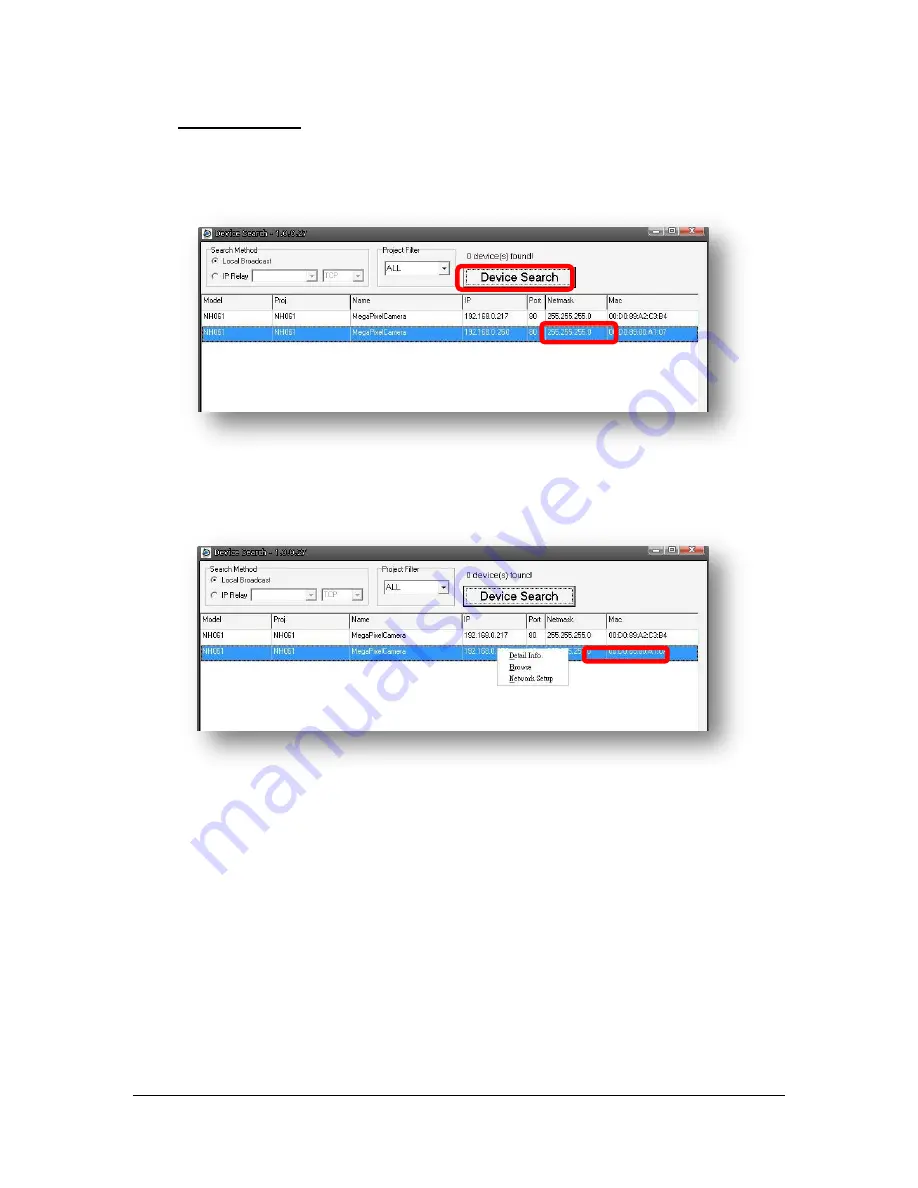
Full HD Vandal Proof IP Outdoor Dome Camera
Version 1.0
25
Device Search
Step 3:
Click “Device Search” again, and all the finding IP devices will be
listed
in the page, as shown in the figure below.
The Camera don’t have a
default IP Adress. It will be assigned by DHCP.
Step 4:
Double click or right click and select
“Browse” to access the camera
directly via web browser.
Step 5:
Then the prompt window of request for entering default username
and password (as shown below) will appear for login to the IP Dome
Camera.
Summary of Contents for ALL2295
Page 1: ...ALL2295 Full HD Vandal Proof IP Outdoor Dome Camera User s Manual V1 0...
Page 2: ...Full HD Vandal Proof IP Outdoor Dome Camera Version 1 0 2 Table of Contents...
Page 3: ...Full HD Vandal Proof IP Outdoor Dome Camera Version 1 0 3...
Page 12: ...Full HD Vandal Proof IP Outdoor Dome Camera Version 1 0 12...
Page 30: ...Full HD Vandal Proof IP Outdoor Dome Camera Version 1 0 30 Vari focal Model...
Page 46: ...Full HD Vandal Proof IP Outdoor Dome Camera Version 1 0 46...
Page 51: ...Full HD Vandal Proof IP Outdoor Dome Camera Version 1 0 51...
Page 62: ...Full HD Vandal Proof IP Outdoor Dome Camera Version 1 0 62...
Page 65: ...Full HD Vandal Proof IP Outdoor Dome Camera Version 1 0 65...
Page 121: ...Full HD Vandal Proof IP Outdoor Dome Camera Version 1 0 121 confirm the new setting...
Page 128: ...Full HD Vandal Proof IP Outdoor Dome Camera Version 1 0 128...
Page 139: ...Full HD Vandal Proof IP Outdoor Dome Camera Version 1 0 139...






























