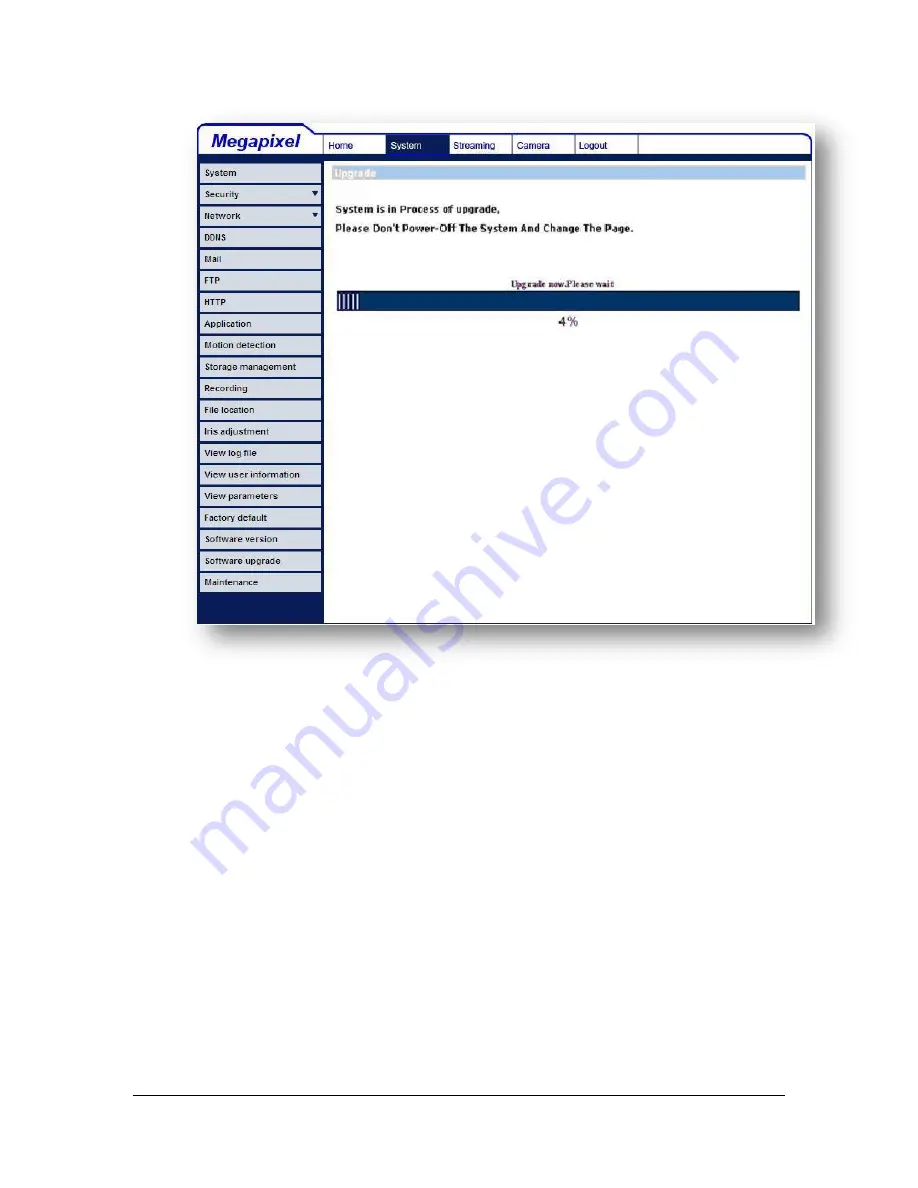
Full HD Vandal Proof IP Outdoor Dome Camera
Version 1.0
101
After the upgrade process is finished, the viewer will return to Home page.
Step 4:
Close the video browser.
Step 5:
Click
“Control Panel”, and then double click “Add or Remove
Programs.
” In the “Currently install programs” list, select “DCViewer”
and click the button
“Remove” to uninstall the existing DC Viewer.
Step 6:
Open a new web browser, re-login the IP Camera, and then allow
the automatic download of DC Viewer.
Summary of Contents for ALL2295
Page 1: ...ALL2295 Full HD Vandal Proof IP Outdoor Dome Camera User s Manual V1 0...
Page 2: ...Full HD Vandal Proof IP Outdoor Dome Camera Version 1 0 2 Table of Contents...
Page 3: ...Full HD Vandal Proof IP Outdoor Dome Camera Version 1 0 3...
Page 12: ...Full HD Vandal Proof IP Outdoor Dome Camera Version 1 0 12...
Page 30: ...Full HD Vandal Proof IP Outdoor Dome Camera Version 1 0 30 Vari focal Model...
Page 46: ...Full HD Vandal Proof IP Outdoor Dome Camera Version 1 0 46...
Page 51: ...Full HD Vandal Proof IP Outdoor Dome Camera Version 1 0 51...
Page 62: ...Full HD Vandal Proof IP Outdoor Dome Camera Version 1 0 62...
Page 65: ...Full HD Vandal Proof IP Outdoor Dome Camera Version 1 0 65...
Page 121: ...Full HD Vandal Proof IP Outdoor Dome Camera Version 1 0 121 confirm the new setting...
Page 128: ...Full HD Vandal Proof IP Outdoor Dome Camera Version 1 0 128...
Page 139: ...Full HD Vandal Proof IP Outdoor Dome Camera Version 1 0 139...






























