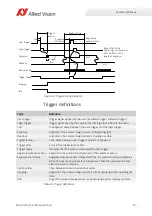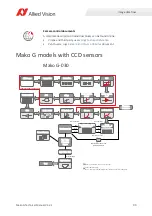Cleaning optical components
100
Mako G Technical Manual V4.2.2
Cleaning Instructions
1.
Unplug the camera from any power supply before cleaning.
2.
Apply a small amount of cleaning liquid to a new lens cleaning cotton, cloth, or
tissue. The cotton, cloth, or lens tissue should be moist, but not dripping.
Never use these cleaning materials for optical components
•
Dry swabs or tissue may cause scratches.
•
Metal tools may cause scratches.
•
Disposable cotton cosmetic swabs may contain contaminants harmful to
optical glass.
•
Cosmetic cotton my cause scratches or get caught in small gaps.
•
Consumer eyeglass cleaning cloths may be pretreated with silicone harmful to
optical glass.
•
Aggressive cleaners like benzine, acetone, or spirits may damage the surface.
Workplace conditions
•
Perform all cleaning operations (lenses, filter/protection glass, and sensor) in a
dust-free clean-room.
•
Avoid touching the optical components with your fingers or any hard material.
•
Nitrile cleanroom gloves or powder free latex gloves are recommended to
maintain low particulate levels.
•
Use an ESD mat to prevent damage from an electrostatic discharge.