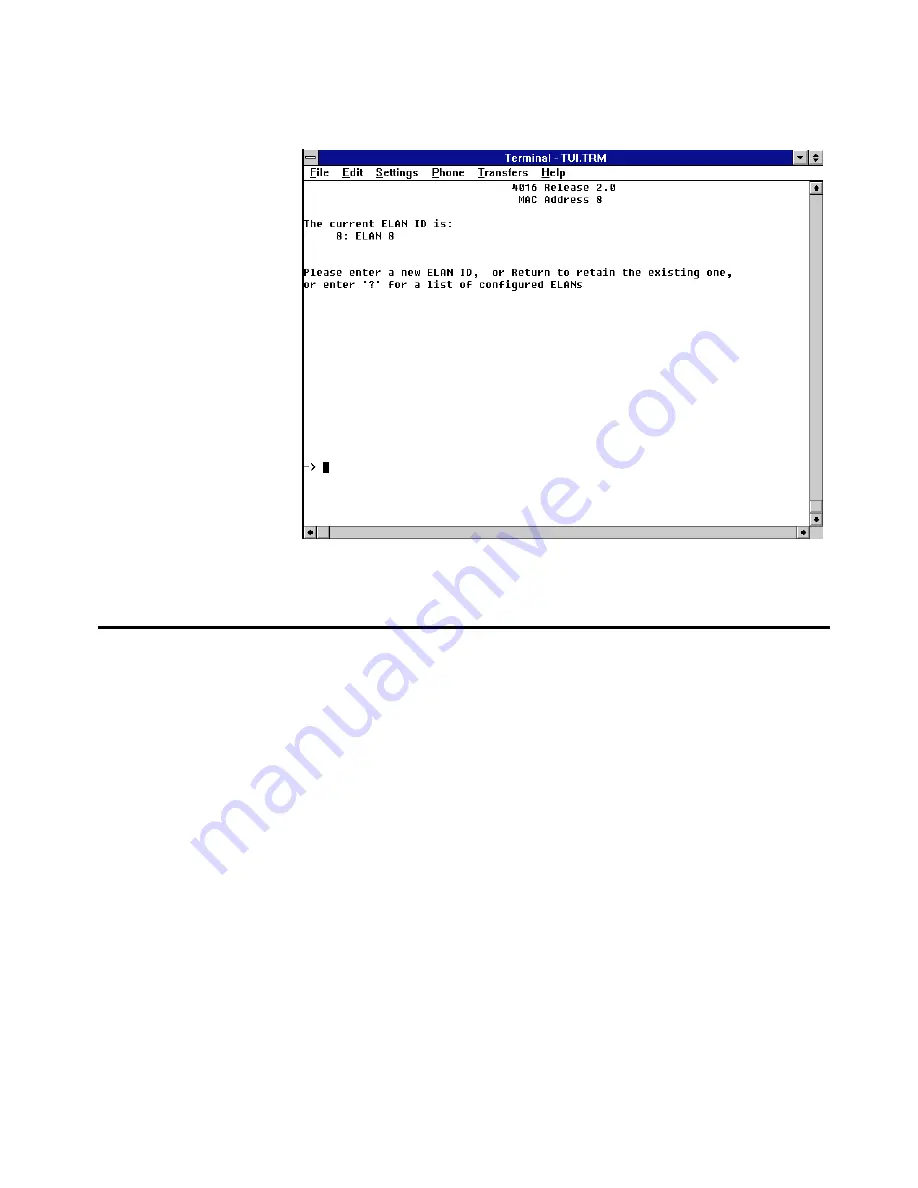
AT-S7/AT-S9 Operations Manual
31
4.
Enter
E
to select the
Emulated LAN
,
type in the number of the ELAN you
wish to assign the device to and press
<RETURN>
.
PVC Definitions Submenu
The
PVC definitions
menu shows the current configuration of the
Permanent Virtual Connections (PVCs).
To Configure a PVC
You can add or modify PVC configurations by overwriting the entries in the
table. But first, there are four things you need to consider (and configure) in
order to set up your PVCs.
1.
Determine your ATM Addresses — First, you need to define the ATM
address of the AT-4016 or AT-TS95TR you are configuring. Next, you
must determine the ATM addresses of all devices which will be attached.
To set the address, access the
ATM parameters
option within the
System Administration
submenu. The AT-4016/AT-TS-95TR
uses this address to identify itself when communicating with other
devices. You will need to know this address in order to enable other
devices to access your system. It can be any number.
2.
Define your ELAN — If you wish to use the Default ELAN (ELAN #1)
there is nothing for you to do. If, however, you are using more than one
ELAN, or you do not wish to use the Default ELAN, you must define all
new ELANs by assigning them a name.






























