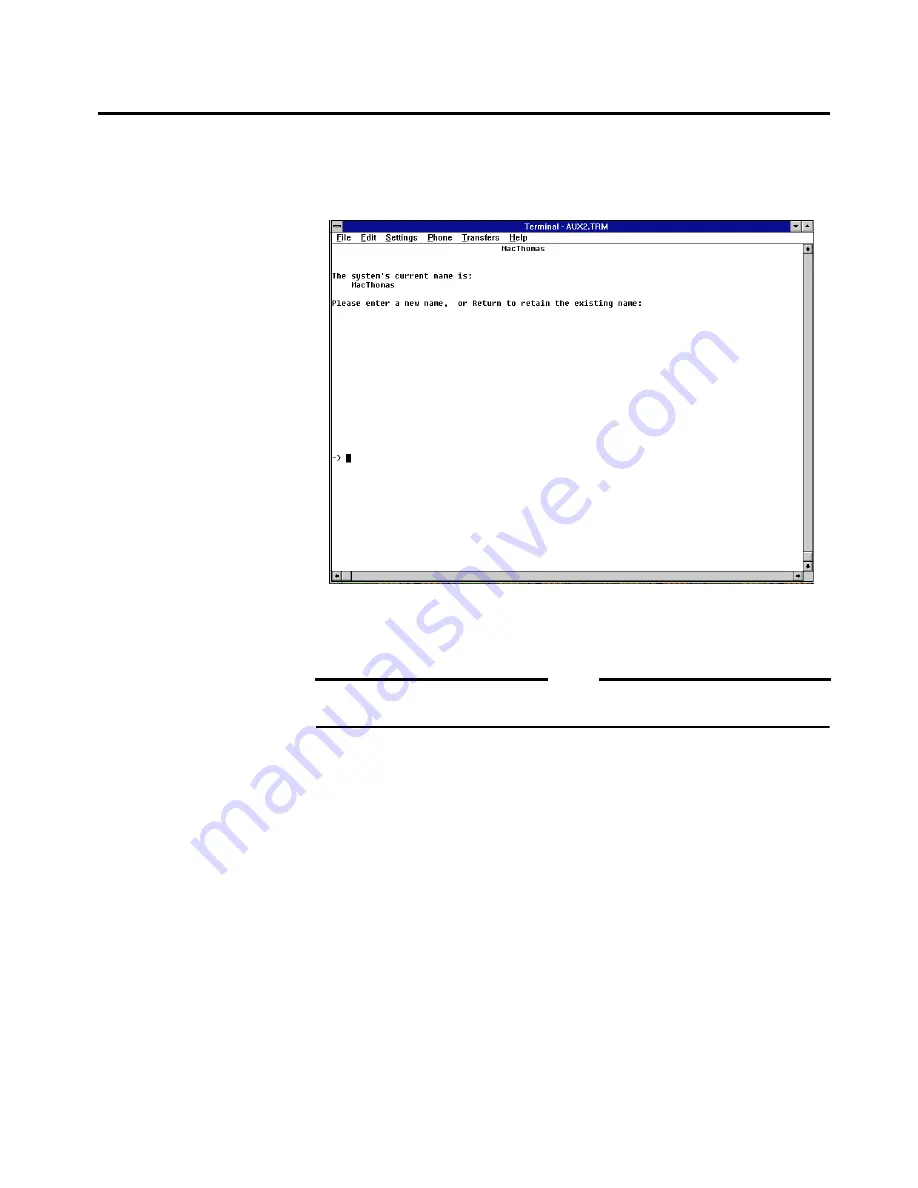
AT-S7/AT-S9 Operations Manual
13
System Name
From the
System Administration
submenu, enter the letter
S
for
System name
to access the following submenu. This menu can be used to
enter or change the name of your switch.
You may enter a new name, up to 20 characters in length, or press
RETURN
to
keep the existing symbolic name. To delete an existing name, enter one or
more space characters (blanks) and then press
RETURN
.
NOTE
For PVC configurations, it may be helpful to make the system name and ATM
address the same.






























