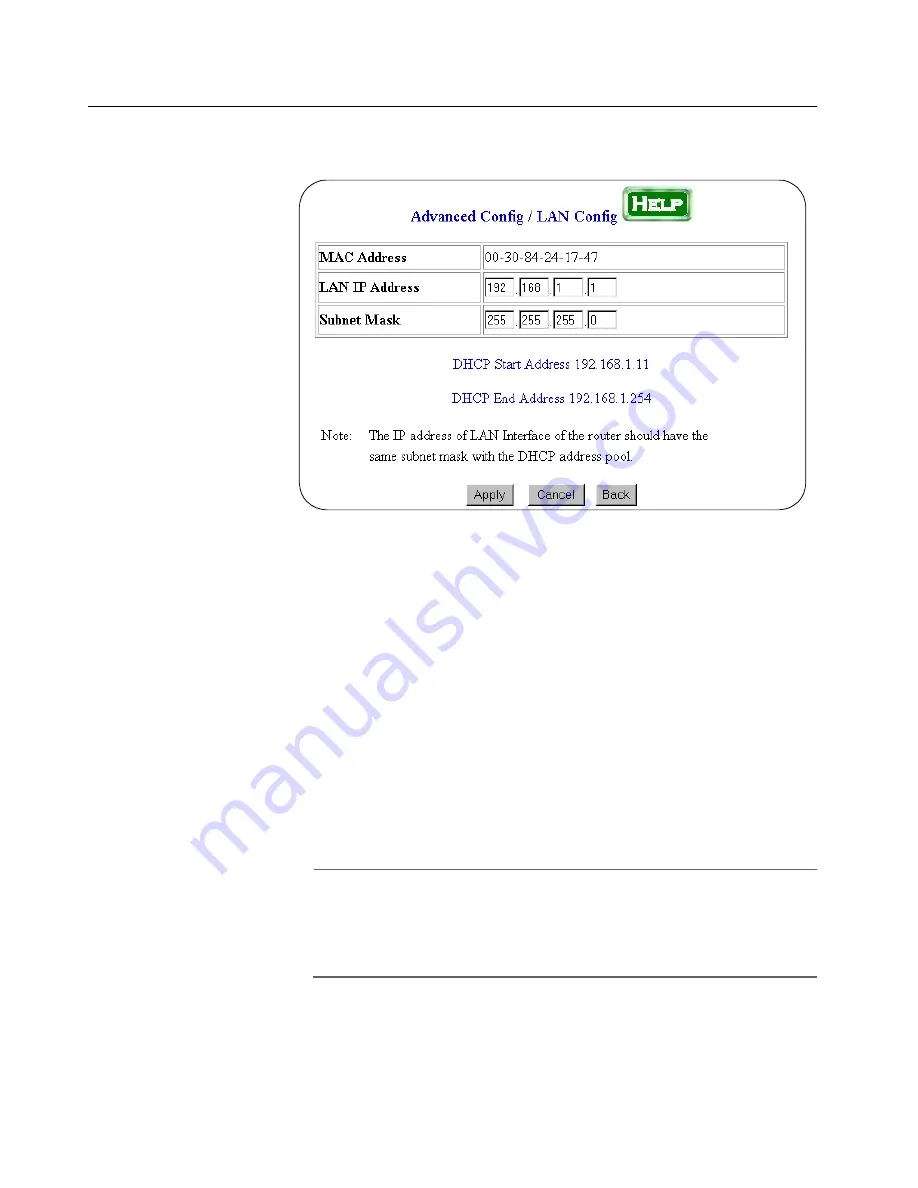
Advanced Configuration
42
LAN Configuration
Clicking the LAN Config selection on the left-side window displays the
LAN Configuration table shown in Figure 14.
Figure 14 LAN Config
This table allows you to change the TCP/IP settings of the router’s
Ethernet LAN interface. The fields are defined below.
MAC Address: Contains the Ethernet MAC (Media Access Control)
address of the LAN interface of the router. The address is shown in six
hexadecimal numbers. This is a read-only field.
LAN IP Address: Specifies the IP address of the local LAN interface of the
router. The default is 192.168.1.1. You can change the router’s IP address
if your existing network uses a different subnet or if the IP address is
already being used by another device on your network. The LAN IP
address is the IP address that the client computers on the LAN will use as
their default gateway, as well as the address of their DNS server if you
choose to use the built-in DNS feature of the router.
Note
The value of the IP address in this table and the range of the IP
address pool in the DHCP server must be in the same subnet and
have the same subnet mask. If not, the DHCP server will not
function properly.
















































