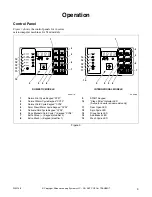17
F232198
© Copyright, Alliance Laundry Systems LLC – DO NOT COPY or TRANSMIT
Maintenance
IMPORTANT: Replace all panels that are removed
to perform service and maintenance procedures.
Do not operate the machine with missing guards or
with broken or missing parts. Do not bypass any
safety devices.
Daily
IMPORTANT: Door lock should be checked daily
to ensure proper operation. Also check that all
safety and instruction stickers are on the machine.
Any missing or illegible safety instructions stickers
should be replaced immediately.
Beginning of Day
1. Inspect water inlet valve hose connections on the
back of the machine for leaks.
2. Inspect steam hose connections for leaks (where
applicable).
3. Check door interlock before starting operation:
a. Attempt to start the machine with the door
open. The machine should not start with the
door open.
b. Close the door without locking it and attempt
to start the machine. The machine should not
start with the door unlocked.
c. Close and lock the door, and start a cycle.
Attempt to open the door while the cycle is in
progress. The door should not open.
If the door lock and interlock are not functioning
properly, call a service technician.
End of Day
1. Clean the door gasket of residual detergent and
all foreign matter.
2. Clean between the door gasket and the door glass
with a damp cloth.
3. Clean automatic supply dispenser lid and general
area. Flush dispenser with clean water.
4. Clean the machine’s top, front and side panels
with mild detergent. Rinse with clean water.
5. Leave loading door open at the end of each day to
allow moisture to evaporate.
NOTE: Unload the machine promptly
after each
completed cycle
to prevent moisture buildup. Leave
loading door open
after each completed cycle
to
allow moisture to evaporate.
Sharp edges can cause personal injury.
Wear safety glasses and gloves, use
proper tools and provide lighting when
handling sheet metal parts.
W366R1
WARNING