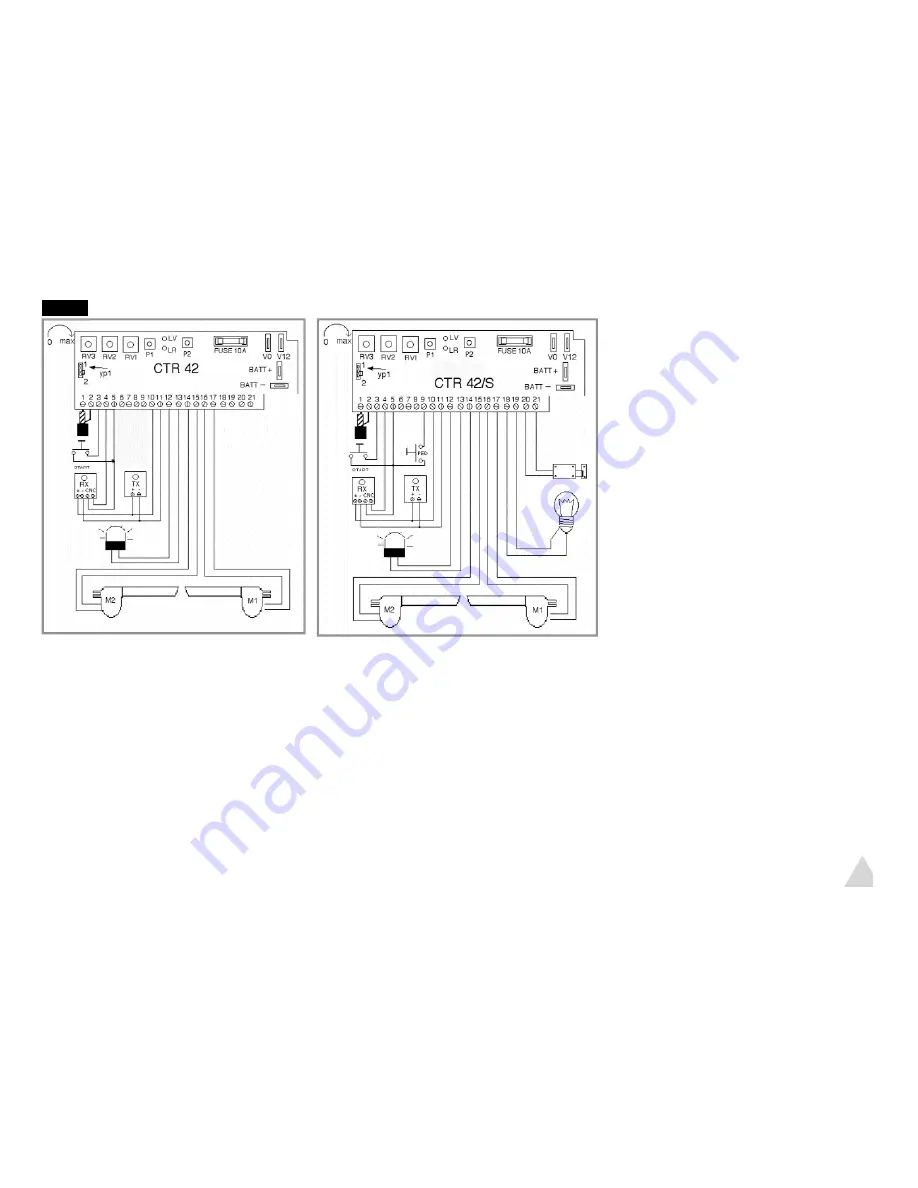
9
Fig.14
3.2 Special connections only for CTR42/S Fig.14
Caution : only for the following references:
HC412.03/400 protop and 812.03/400 protop professional automation
CTR42/S programmer version
It will be possible to:
1. Connect an electric lockset
2. Another garden lights output
3. Open only one wing to allow the pedestrian crossing
How to proceed:
1. carry out all the connections, see paragraph 3.1 and possibly photocells paragraph 3.4.
2. Connect the terminals:
18-19 to a low voltage relay which is, on its turn, connected to garden lights
20-21 to a 12V electric lockset to be connected to the gate and which shall be activated at each movement
5-9 to a push-button that will activate the only pedestrian crossing.
Caution: giving a pulse on the button connected to terminals 5-9 NO (normally open) the wing will open corresponding to the first
motor M1. Also in this case one can program the operation in step-to-step or automatic mode.
3.3 Settings
Fig.14
1.Motor 1 RV1 trimmer and motor 2 RV2 trimmer ampere set-
ting or safety setting: it shall be set as to ensure safety in case
of obstacle, however with enough power to move wings. Turn
the trimmer clock-wise to increase the power.
Caution: during winter months or when a strong wind blows,
the settin
2.PROGRAM: RV3 trimmer allows to manage two operating
modes:
A: Step-to-Step, by setting the trimmer to “0” ZERO, by com-
pletely turning counter-clockwise (each step is controlled by a
single pulse)
B:Automatic with closing after a set time: to set the pause time
between opening and closing, turn the trimmer clockwise till
the desired time is set. (Warning: turn _ revolution at least)
(During the opening and pause the equipment shall not accept
other signals, while during closing a pulse will reverse the
movement)
Caution: ALL THE SETTINGS SHALL BE PERFORMED WITH
THE WINGS CLOSED: in addition, they will be stored only at a
cycle start, therefore they shall be effective only starting from
the next cycle.
















