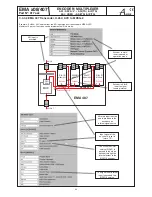17
EMA x08/407
Part N
o
: 917x.xx
ENCODER/ MULTIPLEXER
ASI / SDI/ A/V
→
ASI(TS) & IP(TS)
ASI / HDMI
→
ASI(TS) & IP(TS)
A
LINE
3.3.2.3. Menu “Output“
In this menu you make the output-related configuration of the device.
3.3.2.3.1 Output | MUX / TTX / EIT
Fig. 18: Parameter settings “Additional Data
→
MUX“
Create EIT:
[OFF (Loop from ASI) / ON (own EIT only) / ON (p/f only) / ON-Line-p/f]
“OFF“
EIT forwarding from MAIN ASI IN
“ON“
Options only in connection with TS player or with additional software
Hbb TV: Create AIT
[OFF, ON (fixed link)]
„ON (fixed link)“
:
The AIT has a fixed link to a HbbTV server
»
www.vitex.tv/hbbtv_config.html
3.3.2.3.2 Output | TS-Out
Fig. 18: Parameter settings for the transport stream configuration
TS Output Mode:
[Continuous/ Burst]
“Continuous Mode“
All the bytes in the output stream have a fixed temporal distance from each other. The maximum data rate in this mode is
98 Mbps.
“Burst Mode“
All bytes of a packet are sent without a space, as a burst (27 MHz). The bitrate is enforced by the distance between the
packets. Possible is a maximum of 214 Mbps.
Note:
For an active IP output only the continuous mode is available, for maximal 98 Mbps.
Bytes per Packet:
[188/ 204]
For the TS-Out 188 or 204 bytes per packet can be selected (mode „Loop IN
→
OUT“ always 188).
TS OUT Bitrate:
[1000..38000..214000]
The output bit rate can amount to 1,000 .. 214,000 kbps.
TS-ID (PAT, SDT, NIT, EIT):
[1..65535]
(Transport stream Identifier) Factory setting = device number. This is the ID of the generated transport stream in the transponder.
All devices of a cascade must use the same TS ID (
»
chapter 3.3.4.2).