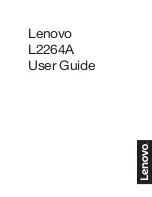Operating the monitor | 45
OSD warning message
When the monitor enters the
Power Saving
mode, the following message
appears:
When
Factory Reset
is selected, the following message appears:
for more information.
Others
Display Info
Displays the monitor's current settings.
Firmware
Displays the firmware version of your monitor.
Power Saving
The default setting is
On
, letting the monitor go to sleep as the
system sleeps. Selecting
Off
may prevent the monitor from
going into deep sleep and being unable to wake up.
NOTE:
Pressing any button (including the joystick button) on
the rear panel of the monitor may also wake up the monitor
after it goes into deep sleep.
Factory Reset
Resets all OSD settings to the factory defaults.