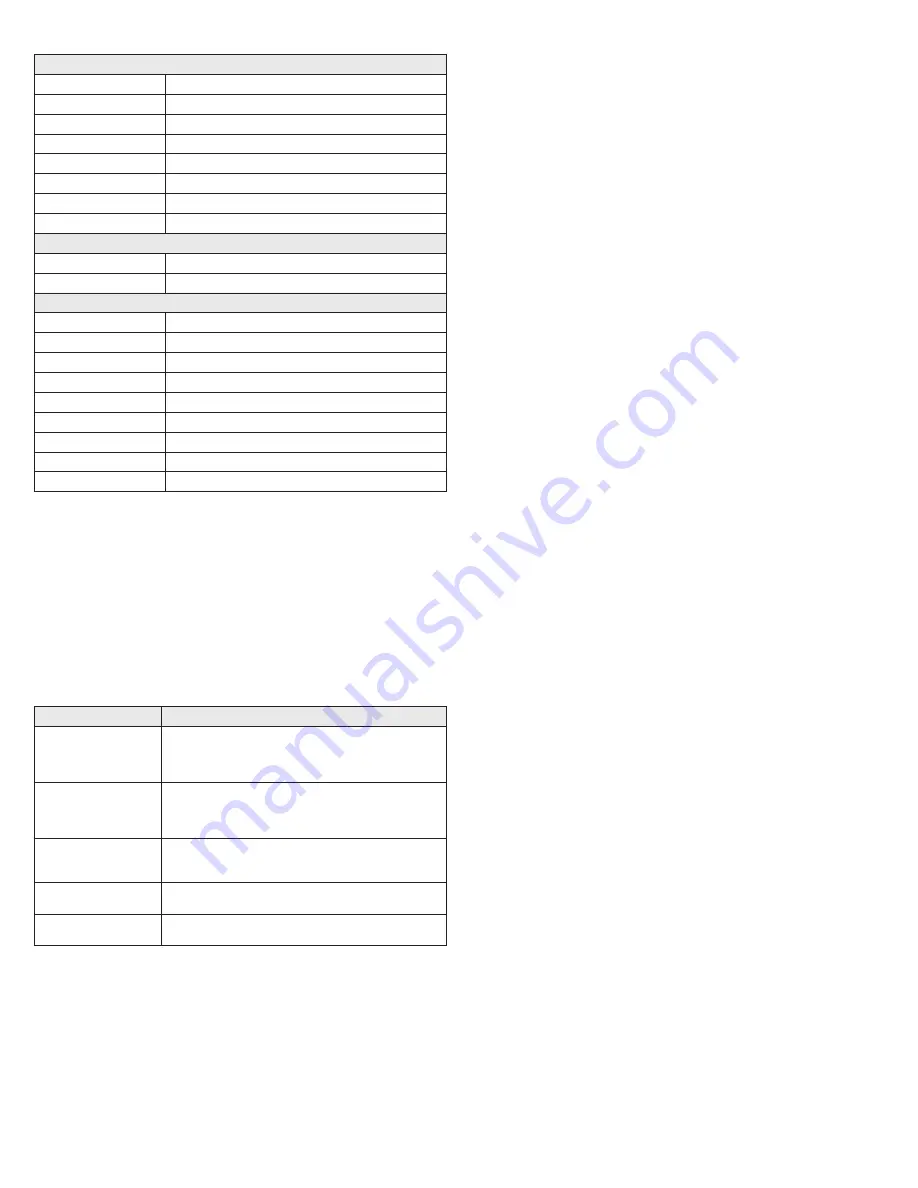
5
www.observint.com
© 2018 Observint Technologies. All rights reserved.
Menu
AGC
Supported
D/N Mode
Auto / Color / BW (Black and White)
White Balance
Auto / Manual / Natural
Privacy mask
ON/OFF, 4 programmable privacy masks
BLC
Supported
3D DNR (Digital Noise Reduction)
Levels 1 to 10
Language
English
Functions
Contrast, Sharpness, Saturation, Mirror, Defog, HLC
Interface
TVI Video Output
1 HD-TVI output (75Ω / BNC)
CVBS Video Output
1 CVBS output (75Ω / BNC)
General
Operating Conditions
-40°F
−
140°F (-40°C
−
60°C), Humidity 90% or less (non-condensing)
Power Supply
12 Vdc ± 25%
Power Consumption
Max. 4.8 W
Protection Level
IP67
Material
Metal
IR Range
Up to 130 ft (40 m)
Communication
Up the coax (HD-TVI output)
Dimensions
2.28” × 2.40” × 6.42” (58 mm × 61 mm × 163 mm)
Weight
0.816 lb (370 g) aprox.
Cleaning
Clean the camera dome with an approved glass cleaning solution and a lint free cloth.
•
Dust can be removed from the unit by wiping it with a soft damp cloth. To remove stains, gently rub
the surface with a soft cloth moistened with a mild detergent solution, then rinse and dry it with a
soft cloth. Do not use benzene, thinner or other chemical products on the camera assembly; these
may dissolve the paint and promote damage of the surfaces.
•
Remove all foreign particles, such as plastic or rubber materials, attached to the camera housing.
These may cause damage to the surface over time.
Troubleshooting
Problem
Possible Cause
Nothing appears on the screen
- Check the power connection.
- Check the video signal cable connection to the monitor.
- Check QVR camera settings to verify the video resolution mode of the camera and
QVR match
The video image is dim or not clear.
- If the camera lens is dirty, clean it with a soft, clean cloth.
- Adjust the monitor controls, if necessary.
- If the camera is facing a very strong light, change the camera position.
- Adjust the lens focus.
The screen is dark.
- Adjust the contrast control of the monitor.
- If you have an intermediate device, set the impedance (75 Ω /Hi-Z) properly,
and check the cable connections.
The camera is not working properly
and the surface of the camera is hot.
- Verify that the camera is correctly connected to an appropriate regulated power
source.
The image on the monitor flickers
- Make sure that the camera isn’t facing direct sunlight or fluorescent light.
If necessary,change the camera position.





