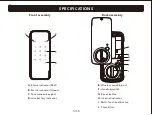HOW TO USE
User
PIN code
Unlock the door
1. Unlock the door from outside
- Use PIN code key
2. Unlock the door from inside
- Manual thumb turn
Turn the thumb turn on Back Assembly
(
Thumb turn will be in the vertical position when unlocked)
- Place palm over lock to wake up the keypad.
- Input User PIN Code or Master PIN Code and press “√” to confirm.
√
In Manual Mode, the device can be locked by pushing the Multi-Function button on the Back Assembly
or by turning the thumb turn. (Thumb turn will be in the horizontal position when locked)
2. Lock the door from inside
Lock the door
1. Lock the door from outside
Auto Re-lock Mode
Manual Mode
Press and hold any key on keypad for 1 second.
Auto Re-lock Mode
Manual Mode
If Auto Re-Lock Mode is enabled, the latch bolt will be extended and locked automatically after approx. 30 seconds after
being unlocked or door closed.
If Auto Re-Lock Mode is enabled, the latch bolt will be extended and locked automatically after approx. 30 seconds after
being unlocked.
Or
13/15