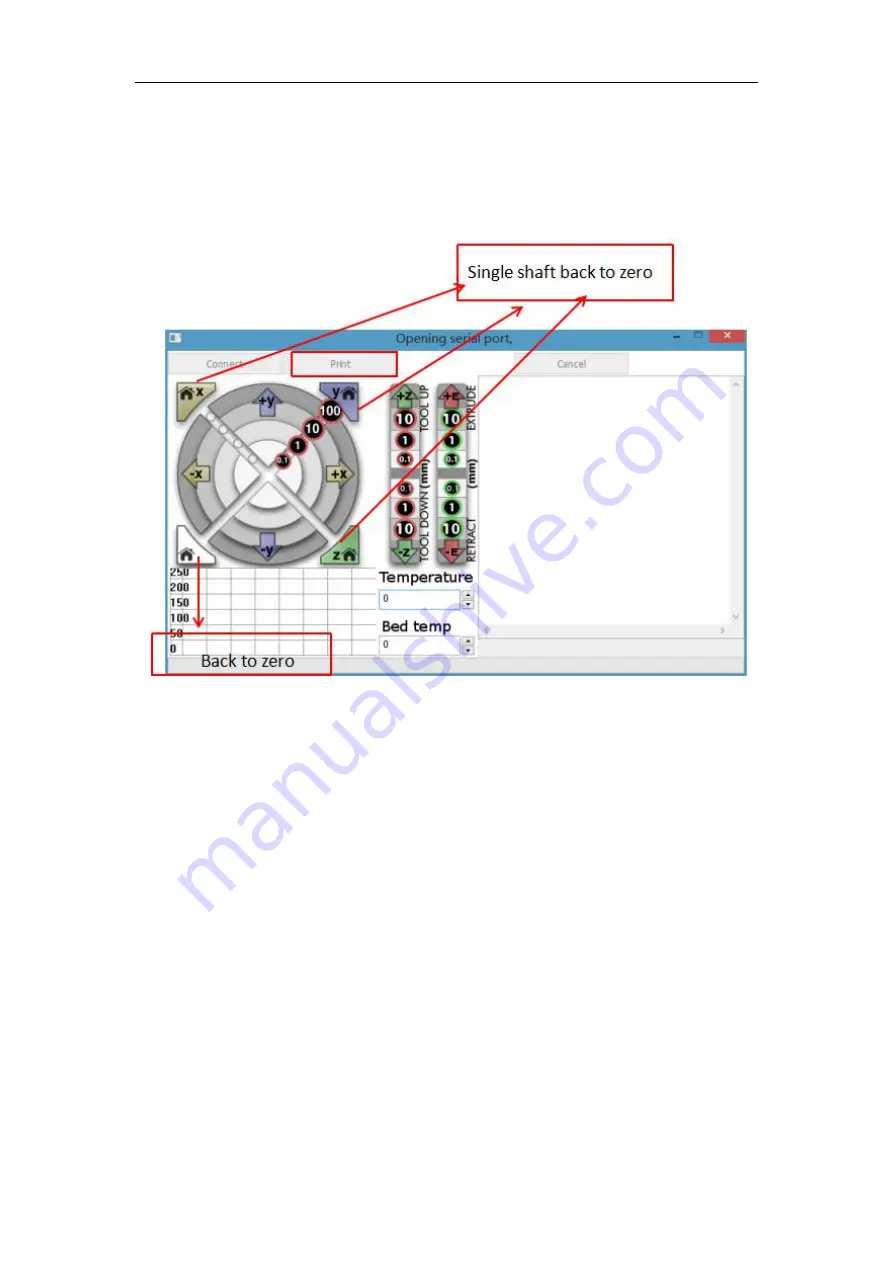
37
2.After loading a file, click the status icon above or "Ctrl+P" to start
printing, and the print window will pop up.
We can click on the gray circle on the window to control the motion of the
XYZE axis, respectively, 0.1, 10, 100 means the amount of each movement.
The G-code control can be entered in the lower right corner text box. Do not
use it if you don't understand it. Click “Print” to start printing. Please be
careful during printing to avoid printing failure.
Summary of Contents for U30 Pro
Page 1: ...0 U30 Pro operating instruction Alfawise...
Page 10: ...7 Box side up...
Page 11: ...8 The tension of the belt can be adjusted by the two screws on the box...
Page 16: ...13 11 Mounting rack and glass 12 Assembly completed...
Page 21: ...18 2 Home interface Print file parameter information Pause Cancel...
Page 24: ...21 cooling restore Distance ajustment reduce increase stop cooling restore...
Page 25: ...22 5 Utilities interface Automatic leveling control Consumable setting control...
Page 27: ...24...
Page 28: ...25 6 Print interface File selection and display Start scroll Select the display of the file...
Page 29: ...26 26 C Cura installation and operation software...
Page 30: ...27 27...
Page 31: ...28...
Page 32: ...29 1 Slice software offline printing instructions...
Page 33: ...30...
Page 34: ...31...








































