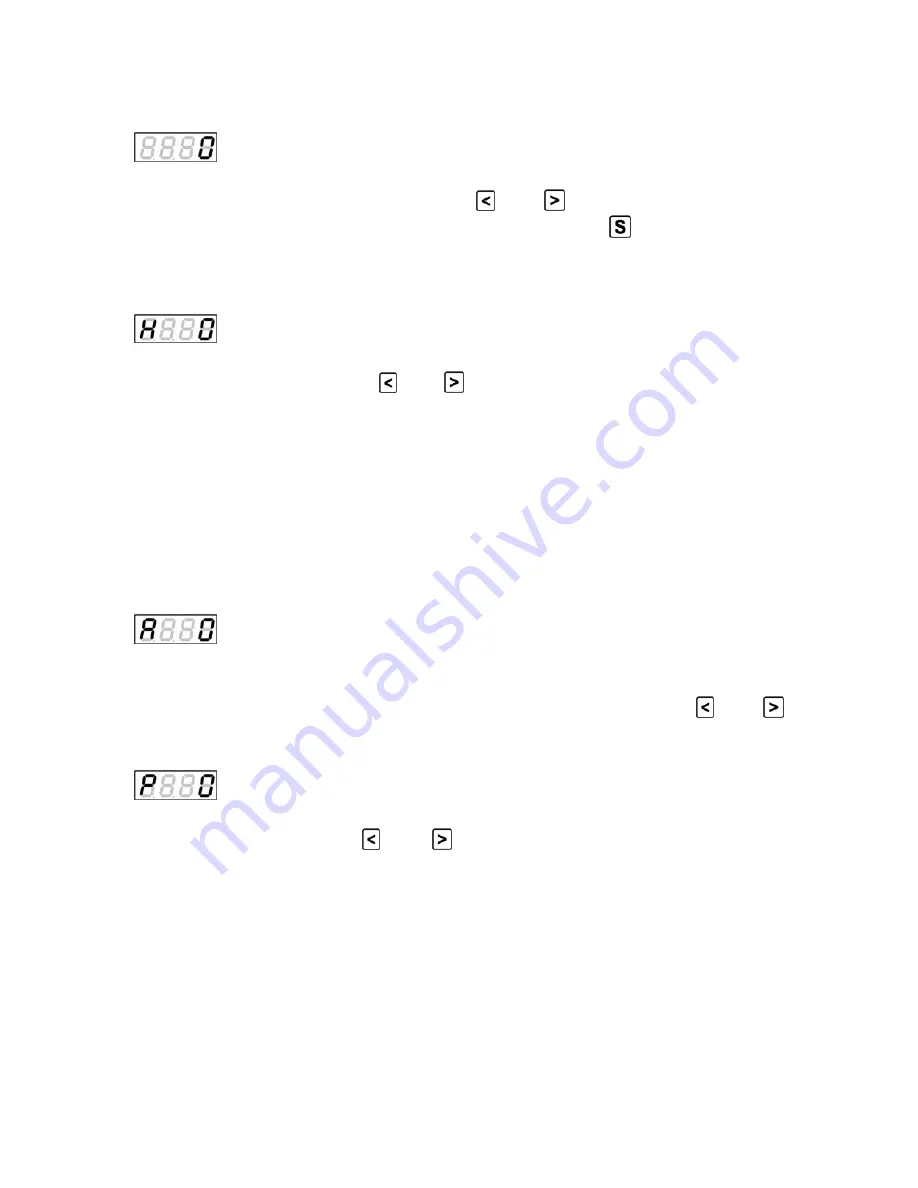
A
lfaSpid Rotator
www.alfaradio.ca
Page 10
Page 10 of 21
A
lfa Radio Ltd. 11211 - 154 St. Edmonton, Alberta, Canada T5M 1X8 780 466 5779
- Normal Operations Mode
In Normal Operations Mode, the and buttons cause rotation
as long as the buttons are pressed. Pressing
while in normal
operations mode will take you to setup mode.
- Half Auto Mode
In Half Auto Mode, the and
buttons can be used to pre-select
the desired beam heading. The heading displayed on the
controller will rapidly change in the direction of desired rotation.
Once the desired beam heading is shown on the display, release
the key. Approximately ½ of a second after no key presses have
been detected, the display will revert back to the actual beam
heading, and rotation towards the desired heading will take place.
Pressing any key while in transit to the desired heading will cancel
the action.
- Auto Mode
In Auto Mode, the controller will respond to commands from
control software running on an attached computer. The and
buttons can still be used as a manual override.
- Preset Mode (requires optional mouse)
In Preset Mode, the and buttons cause rotation as long as
the buttons are pressed. With the optional mouse attached, the
six preset buttons can be used to select a desired beam heading.
Preset beam heading values are set in Setup Mode







































