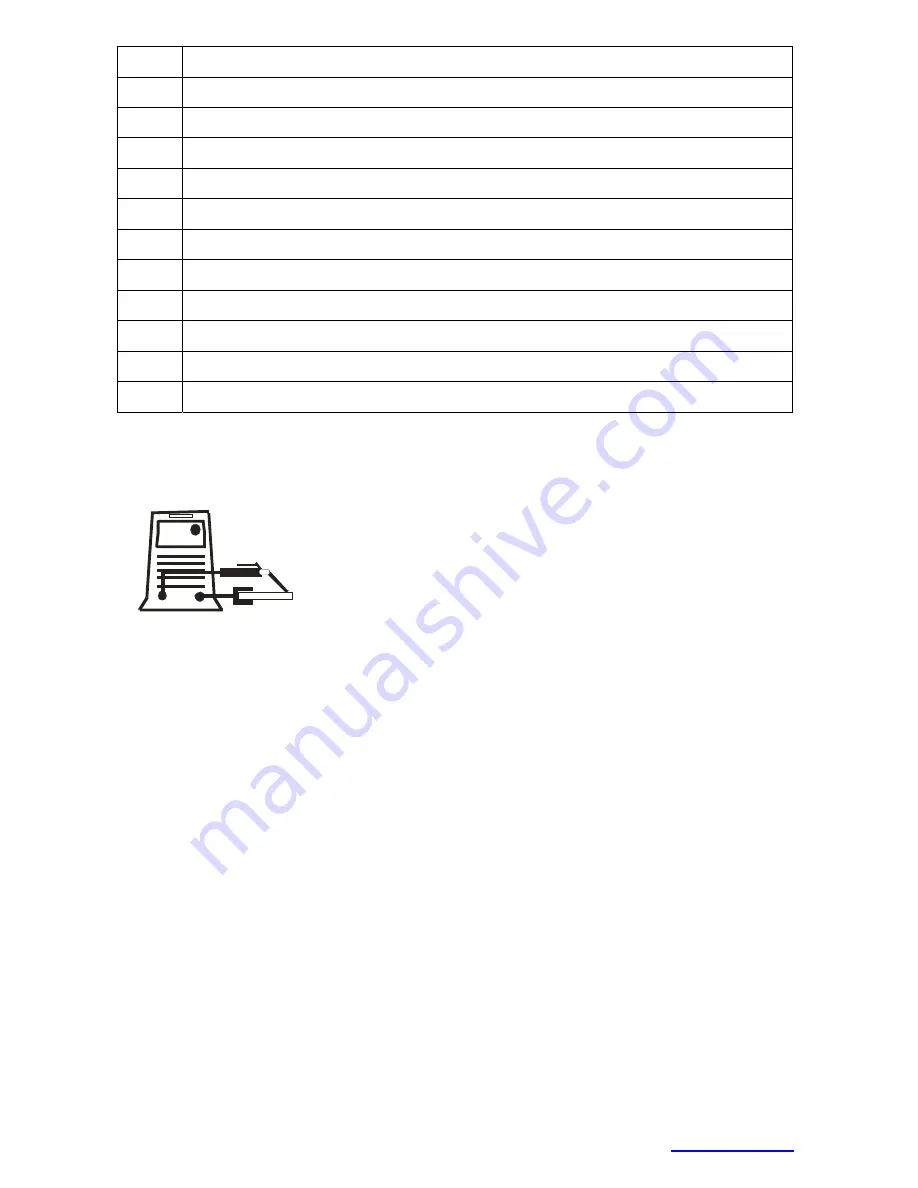
-10-
ALFA
IN
a.s.
©
www.alfain.eu
37
LED Four Stroke (4T).
38
LED Two Stroke (2T).
39
LED DC
40
LED AC
41
Button switch AC/DC mode.
42
Quick con
43
Torch control connector (pin 8 and 9)
44
Quick connector -
45
Gas connector of the welding torch
46
Gas inlet
47
Mains cable and plug
48
ON/OFF switch
7 GETTING
STARTED
7.1 GETTING STARTED MMA – COATED ELECTRODE
Insert the mains plug
41
into a suitable 1x230 V
mains socket. The supply fuses or circuit breaker
should correspond to the technical data stated in
this manual.
Connect the welding cables to the panel quick
connectors (+)
42
and (-)
44
according the instruction on the electrodes
packing.
Switch the machine on by the ON/OFF switch
48.
Set the welding current by means of Encoder
28
. The values will be showed on
the display
3
.
It is possible to change the settings of the
HOT START
(increase of current
during arc ignition time),
ARC FORCE
(an automatic increase of the welding
current in case the electrode touches the welding piece) and
Arc Length
by
means of the Button
21
and the Encoder
28
.
Then switch to the MMA mode by means of the button 21. LEDs
20
,
23
or
24
may not illuminate.
NOTE
Prevent touching the electrode any metal material for in this
mode the terminals
42
and
44
are under current.
Insert the coated electrode into the electrode holder, connect the clamps of the
ground cable to the welding piece and you may start welding.


































