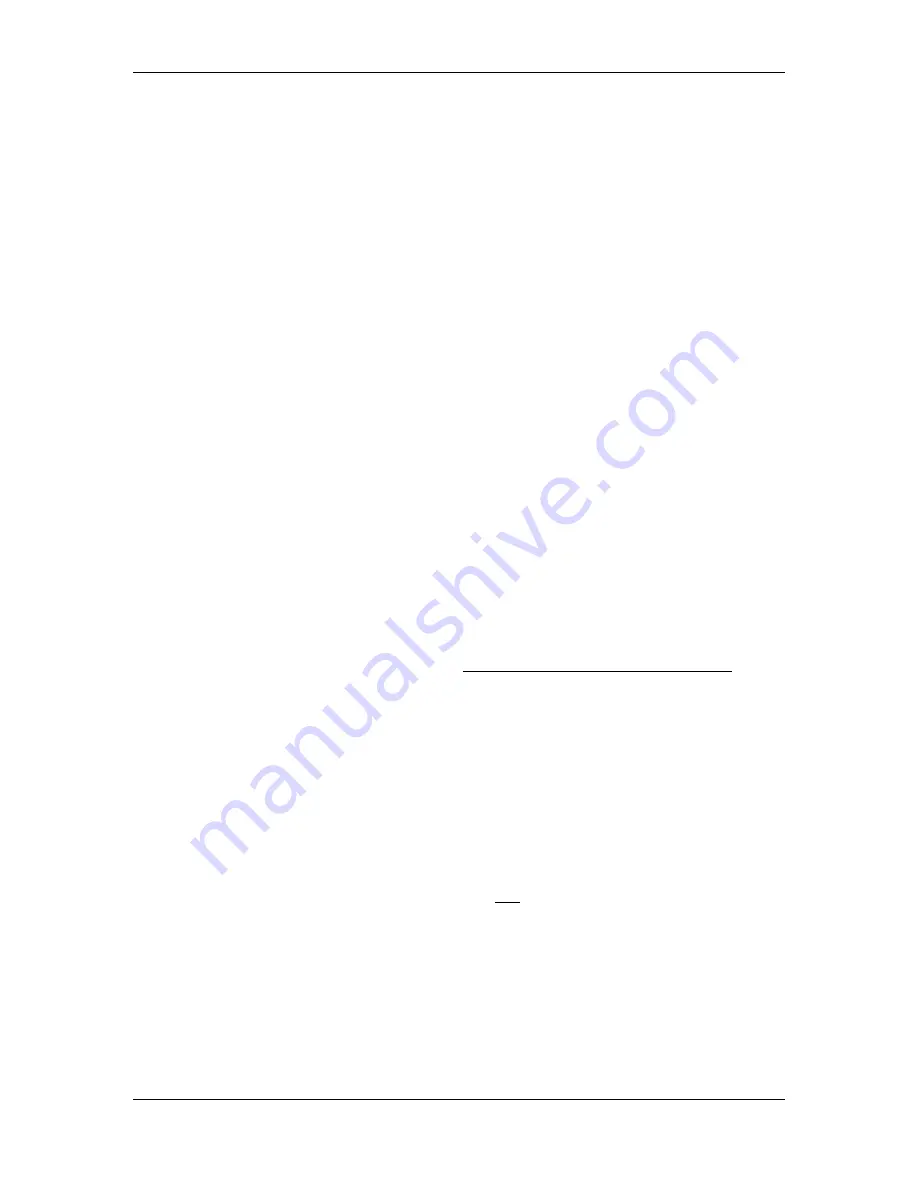
Introduction
S
TUDIO
24 R
EFERENCE
M
ANUAL
1 3
F
OR THE EXPERIENCED
:
A QUICK OVERVIEW
If you're already familiar with mixing consoles, here are some important points you
need to know about the Alesis Studio 24 Recording Console. The Studio 24 follows
commonly-accepted traditions for signal levels and routing.
Channel Input Jacks:
All 1/4” inputs and outputs are balanced except the INSERT
jacks and Stereo Aux Returns. All other 1/4” jacks are TRS 3-conductor types and
may be used with +4 dBu balanced or -10 dBV unbalanced systems. The XLR and
LINE IN jacks do not have a switch between them, and use the same TRIM control,
so you can use only one of them at a time.
The TAPE IN jacks are unbalanced RCA and are entirely independent, have no TRIM
control, and can handle input levels up to +13 dBV. The DIRECT OUT jacks are also
unbalanced RCA and output a -10 dBV (nominal) signal.
CHAN/MON REVERSE switch
: in its up position, the Channel fader receives signal
from the MIC IN or LINE IN jacks and the MON 1/2 control receives its input from
the TAPE IN jacks. This is the typical setting for tracking and overdubbing.
In its down position, MON 1/2 receives input from MIC IN or LINE IN and the
Channel’s input comes from TAPE IN. This is the typical setting for mixdown.
DIRECT OUT SOURCE switch
: this switch functions for Channel pairs as follows:
In its up position, this switch routes the signal from the pair of Channels (post-fader,
post-EQ but pre-pan control) to each one’s respective DIRECT OUT jack. This is the
most common function of Direct Out signal flow: what goes through the channel is
fed right to its DIRECT OUT.
But in its down position, this switch routes signals from the GRP 1/2 bus to the
selected pair of DIRECT OUTs. Thus, any and all channels assigned to a Group will
have their signals routed to the selected pair of DIRECT OUTs.
Think of these switches as “Direct Out assignment” switches that allow you to use
the Studio 24’s Group function to eliminate the need to repatch when using the
DIRECT OUTs during tracking and overdubbing.
Stereo channels
: the Studio 24 has four stereo channels labeled 9/10, 11/12, 13/14
and 15/16. They use paired 1/4” line inputs that are ideally suited for synthesizers,
samplers, sound modules, drum machines and the like. During the mixdown of an 8-
track recording, you can also use the LINE IN jacks on Channels 1 - 8 for and
additional 8 “virtual tracks”.
Unlike Channels 1 - 8, instruments plugged into these channels are routed to MON
1/2 (which acts like a pre-fader Aux send) and the Channel FADER simultaneously.
Note that both PAN controls (one for Monitor and one for the Fader) are called
BALance since the channel routes the signal of two different sources.
PEAK indicator headroom:
The PEAK LED in each channel will light 3 dB before the
onset of actual channel clipping. The PK segment of the main meter lights at +18 dB
over reference, which is 5 dB before master clipping. PEAK is monitored both pre-
and post-EQ.
Monitor LINK TO L/R:
Unlike most other mixers, the Studio 24's monitor busses are
independent from the L/R mix, unless you LINK them to the L/R using the switch.
Summary of Contents for Studio 24
Page 1: ...ALESIS Studio 24 Reference Manual...
Page 33: ...Guided Tour 32 STUDIO 24 REFERENCE MANUAL...
Page 51: ...Effects and Signal Processing 50 STUDIO 24 REFERENCE MANUAL...
Page 61: ...Recording 60 STUDIO 24 REFERENCE MANUAL Tape Returns...
Page 69: ...Recording 68 STUDIO 24 REFERENCE MANUAL...
Page 97: ...Troubleshooting 96 STUDIO 24 REFERENCE MANUAL...
Page 101: ...Specifications 100 STUDIO 24 REFERENCE MANUAL DIMENSIONAL DRAWINGS...
Page 103: ...Specifications 102 STUDIO 24 REFERENCE MANUAL BLOCK DIAGRAM...















































