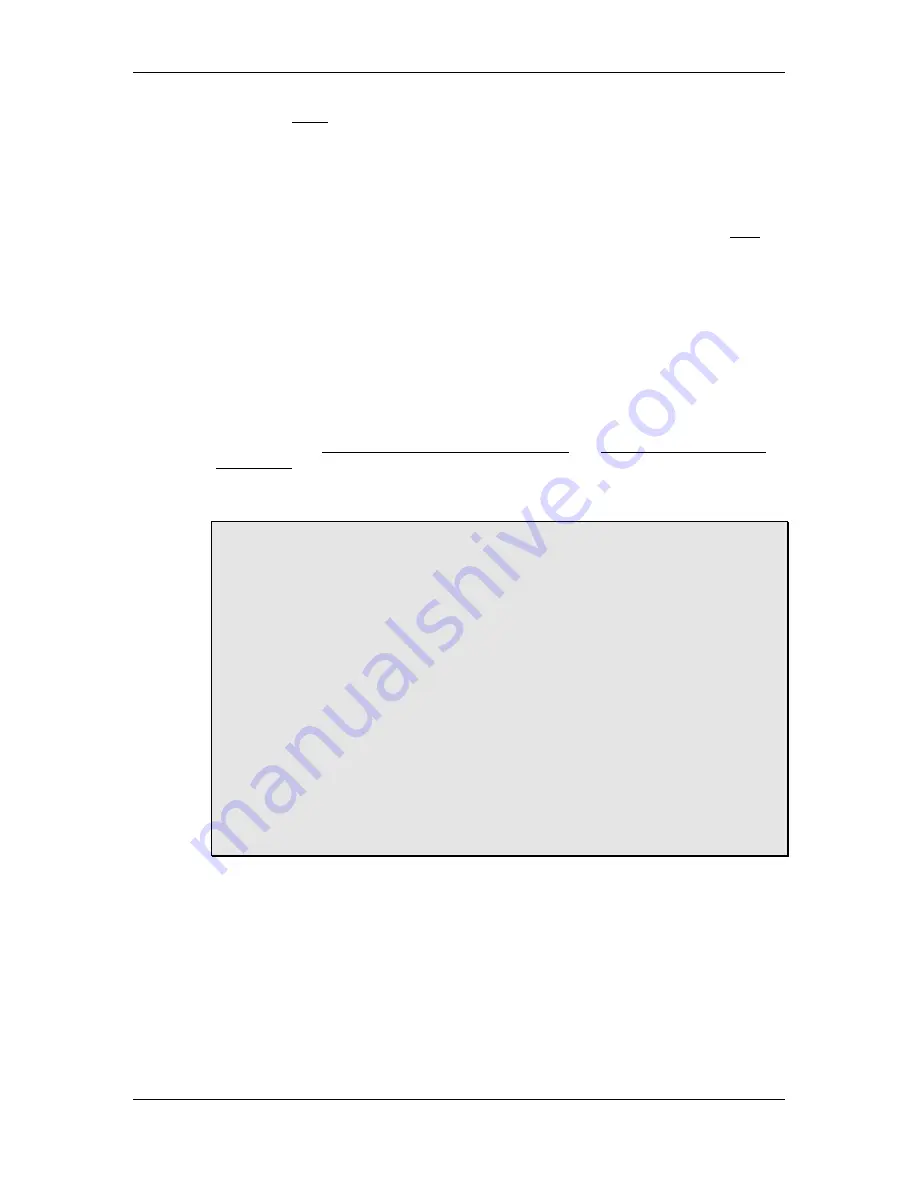
Guided Tour
2 6 S
TUDIO
24 R
EFERENCE
M
ANUAL
— and two paths that the audio signal can take: the main channel and the monitor
outputs. This is a key concept to understand: the basic principle is that there are three
sources of audio and two ways it can go. There are variations on this concept that
will be covered later in the manual, but all of them relate to this basic idea.
First,
the signal arrives at either the line or mic input of a channel; you should not
plug into both at once.
If using the mic input with a condenser microphone, the
back-panel PHANTOM switch must be turned on to provide phantom power (after
the mics have all been plugged in – do
not
plug in a microphone while phantom
power is on).
Next, we come to the gray TRIM knob, which is used to set the initial level of the mic
or line signal (the tape in does not have an input level control). It is important to set
the trim level for MIC or LINE properly, since high levels could lead to distortion
and levels set too low will cause noise (see
Setting Levels
).
The audio from recorded tracks on your multitrack connect to the Studio 24 at the
TAPE IN jacks of Channels 1 - 8.
Channel and Monitor source select switch:
Each channel 1 - 8 has its own switch
that determines where the Channel signal comes from and where the Monitor signal
comes from. This is the CHAN/MON REVERSE switch, located under the TRIM
control. You can also think of this switch as a “Fader Source” selector: where does the
Channel fader get its signal, from the mic or line input, or from the multitrack?
When this switch is UP:
•
the LINE IN or MIC IN jack is the source of the Channel (the audio
path that flows through the 75Hz filter, the EQ, AUX 3/4 sends, the
PAN knob and the Fader)
•
the TAPE IN jack is the source of MON 1/2 (the audio path of the
Studio 24’s Monitor system).
This is the position normally used for tracking and overdubbing.
When this switch is DOWN, the routing is reversed:
•
the TAPE IN jack becomes the source of the Channel
•
the LINE IN or MIC IN jack is now the source of MON 1/2.
This is the position normally used for mixdown (with the main channel assigned
to L/R) or for bouncing tracks (with the main channel assigned to the
appropriate Group or Groups).
T
HE EQUALIZER
EQ section:
The EQ section affects only the signal in the Channel, not the signal of
the monitor section. Once the fader source has been chosen using the CHAN/ MON
REVERSE switch, signal will flow through the green knobs in the EQ section.
The EQ has three bands: the Hi & Lo EQ, and the semi-parametric Mid EQ. The Hi &
Lo EQ are shelving-type EQs, with 12 kHz and 80 Hz shelving points and an
adjustable boost or cut of ±15 dB. These act much like the bass and treble knobs
found on most audio equipment: the “12 o’clock” position has no effect, and you turn
to the right to get more of the frequencies and to the left to cut them.
Summary of Contents for Studio 24
Page 1: ...ALESIS Studio 24 Reference Manual...
Page 33: ...Guided Tour 32 STUDIO 24 REFERENCE MANUAL...
Page 51: ...Effects and Signal Processing 50 STUDIO 24 REFERENCE MANUAL...
Page 61: ...Recording 60 STUDIO 24 REFERENCE MANUAL Tape Returns...
Page 69: ...Recording 68 STUDIO 24 REFERENCE MANUAL...
Page 97: ...Troubleshooting 96 STUDIO 24 REFERENCE MANUAL...
Page 101: ...Specifications 100 STUDIO 24 REFERENCE MANUAL DIMENSIONAL DRAWINGS...
Page 103: ...Specifications 102 STUDIO 24 REFERENCE MANUAL BLOCK DIAGRAM...






























