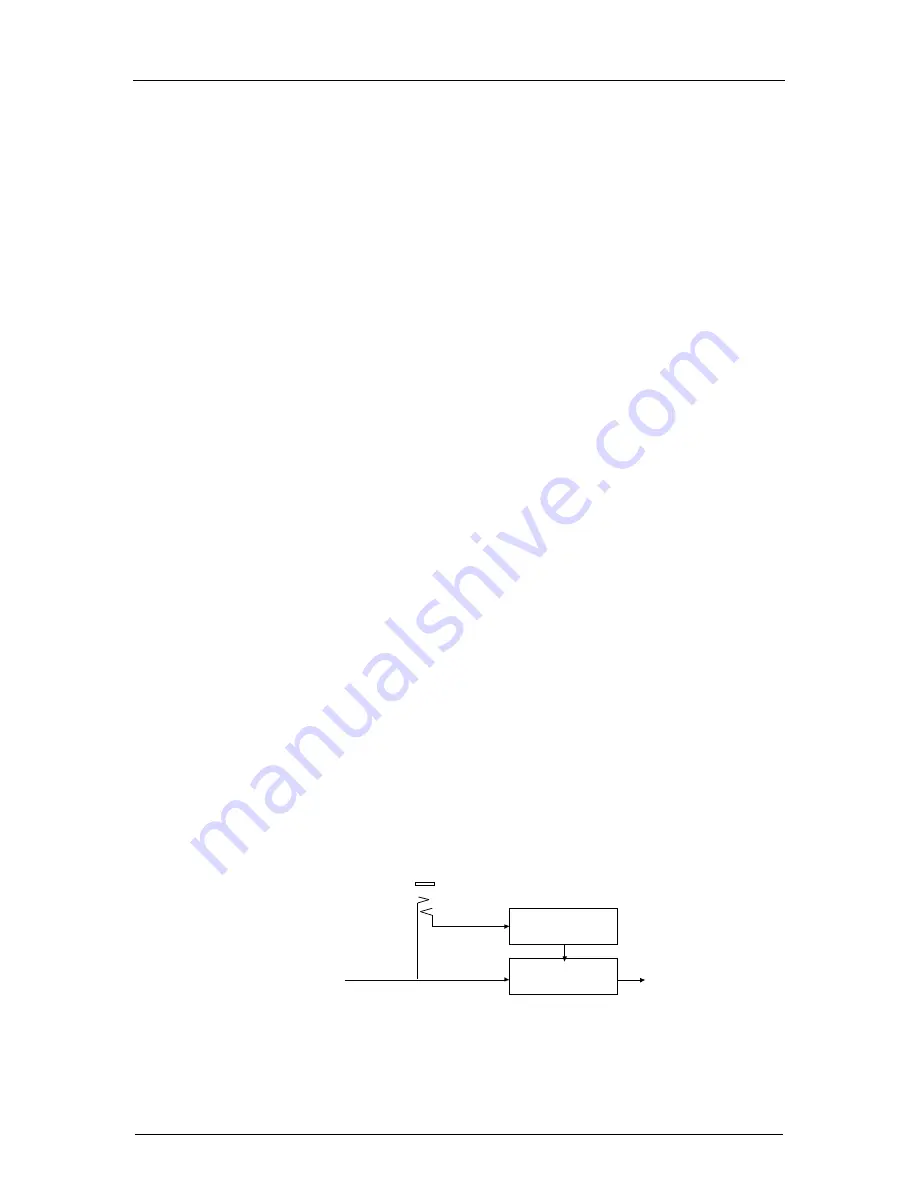
Description of Controls
18
NanoCompressor Manual
Input/Output
The Input/Output switch determines whether the [
SIGNAL
] meter is displaying the
input or the output signal level. With an optimal signal to noise ratio, both meters
should show about the same level.
Bypass/Comp
This switch allows you to turn the compression off, in order to compare the
compressed signal to the original.
Rear Panel
Power
This is a plug for connecting the Alesis Model P3 9VAC power supply (supplied).
The power supply included with the NanoCompressor is compatible with the
electrical requirements of the country of purchase, and should be connected to the
proper electrical outlet. (In the USA, this is 120VAC.) The correct power supply
must be used AT ALL TIMES. Any other power supply might create a fire risk
and/or permanently damage your unit. This damage would NOT be covered under
your warranty.
Sidechain
This is a 1/4" stereo (Tip/Ring/Sleeve) phone jack. This jack is used in two cases:
•
when you want the compressor/limiter to be "keyed" or controlled by an
external signal instead of its own input level.
•
frequency-dependent limiting ("de-essing") where limiting is triggered by some
frequencies more than others.
The [
SIDECHAIN
] jack is a 1/4" 3-conductor TRS (Tip/Ring/Sleeve) phone jack with
the tip wired to the detector circuit of the compressor, and the ring sends the
NanoCompressor's input signal out for processing.
For keying or ducking applications, a regular mono cord from the external controller
source may be simply plugged into the side chain jack. For frequency-dependent
limiting applications, which involve plugging another signal processor (usually an
EQ) into the detector path, as special "insert" or "stereo splitter" cable is required. The
Ring of this jack is the output, which sends the input signal out for processing. The
Tip is the input from the sidechain, which receives the processed signal and sends it
to the detector circuit of the compressor.
Summary of Contents for NanoCompressor
Page 1: ...ALESIS NanoCompressor Reference Manual...
Page 3: ......
Page 15: ......
Page 21: ......
Page 28: ...Troubleshooting NanoCompressor Manual 27...
Page 29: ......












































