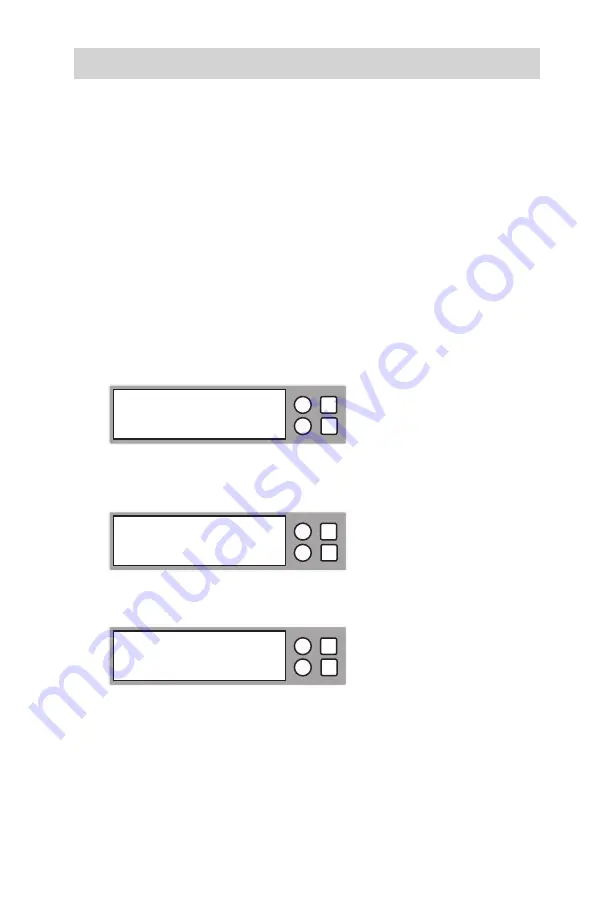
www.aleratec.com
11
Using the USB Duplicator
Main Menu
2. Compare
This function will compare the finished target USB flash drives to the source
USB flash drive after copying is complete. The USB Duplicator supports
Compare in both Synchronous, and Asynchronous modes.
Synchronous Compare
In Synchronous Compare all USB flash drives are compared simultaneously.
When copying is complete and with the data source drive and the target
1.
USB flash drives still loaded in the USB Duplicator, use the
UP
or
DOWN
arrow to scroll through the menu until Compare is displayed on
the LCD screen.
Press the
2.
OK
button on the display panel to select Compare. The LCD
will display the following status:
Press
3.
OK
again and the Compare will start as shown in the display below.
Note: When Compare is in process the Green LED on the front panel
is blinking. Do not take out the drive while it is running a comparison.
When Compare is finished the Green LED stays on (no blinking). If an
error occurs during the copy process a Red LED will display.
ESC
OK
USB Duplicator
2. Compare
ESC
OK
Compare
925M
15%
0:18 226M
ESC
OK
USB (953M)
925M
3 ready






























