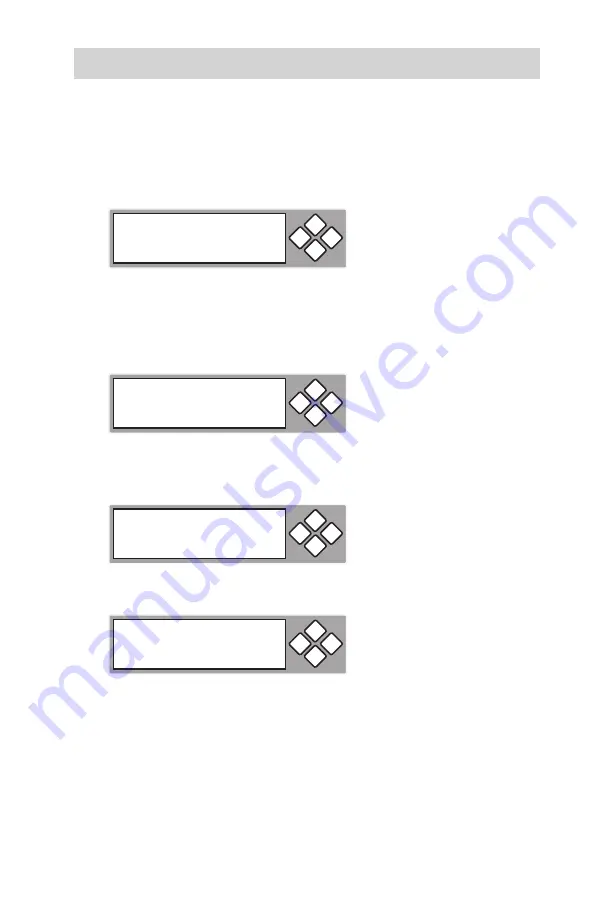
www.aleratec.com
31
Using the DVD/CD Copy Tower Pro HS
9.8 Edit
This function lets you name your partitions. Only when the partition
contains an image can title editing be valid.
1. Select the function by pressing the
DOWN
arrow. Press
ENT
.
2. Now you can use the arrow keys to enter numbers (first sequence)
or letters (second sequence). The title should be composed of 1 to
13 characters (characters can be A, B, C, etc., or 1, 2, 3, etc., or any
combination of both). After keying in the title, press
ENT
.
3. Sub1 Title lets you key in a subtitle 1. You can press
ENT
again to key
in a subtitle 2.
4. When title editing is completed, you will see the display at left.
9-08. Image
P:C
Edit
ESC
ENT
Edit Title
?
ESC
ENT
Edit Sub1 Title
?
ESC
ENT
Edit Title
OK!
ESC
ENT
Summary of Contents for 1:3 DVD/CD Copy Tower Pro HS
Page 4: ...www aleratec com...
Page 6: ...www aleratec com...
Page 74: ...www aleratec com 68...
Page 75: ...www aleratec com 69...
Page 76: ...www aleratec com 70...
Page 78: ...www aleratec com Notes...
Page 79: ...www aleratec com Notes...






























