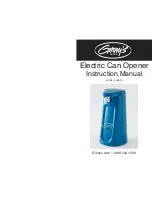`
25
Step 4 to Step 9
Repeat the Step 4-9 in P 13-14.
Step 3
With the gate in closed position and with the opener in their retracted position, place the opener with the
gate bracket and post bracket assembly on to the gate post and the gate. Position the gate bracket and
the post bracket assembly so that the gate opener is level with the horizontal cross member of the gate.
While holding the opener in the desired level position, temporarily secure with two C-clamps.
Step 10
The motors’ power wires and limit wires connection by
“Push to Open”
is different from the connection by
“Pull
to Open”
. So motor 1 and motor 2 wires should be
connected to the control box as the instruction in the right,
not according to the instructions in Page 17.
The
black
wire should be inserted into the Motor+ terminal,
the
red
wire should be inserted into the Motor- terminal, the
yellow
wire into ULT1 terminal, the
blue
wire into DLT1
terminal and the
green
wire is still into COM terminal.
Step 2
Attach the gate bracket and post bracket assembly to the
opener by inserting a clevis pin. Secure the clevis pins
using the hairpin clips.
Summary of Contents for AS 1300
Page 1: ...REV 13c www WholesaleGateOpener com...
Page 5: ...4 REV 13a Dual Gate Opener Parts List Opener and Mounting Hardware...
Page 6: ...5 REV 13c Single Gate Opener Parts List Opener and Mounting Hardware...
Page 9: ...8...
Page 18: ...17 REV 13c Connecting of the control board...
Page 29: ...28 Quick Setting Guide...
Page 30: ...29...
Page 31: ...30...
Page 32: ...31...
Page 33: ...32...