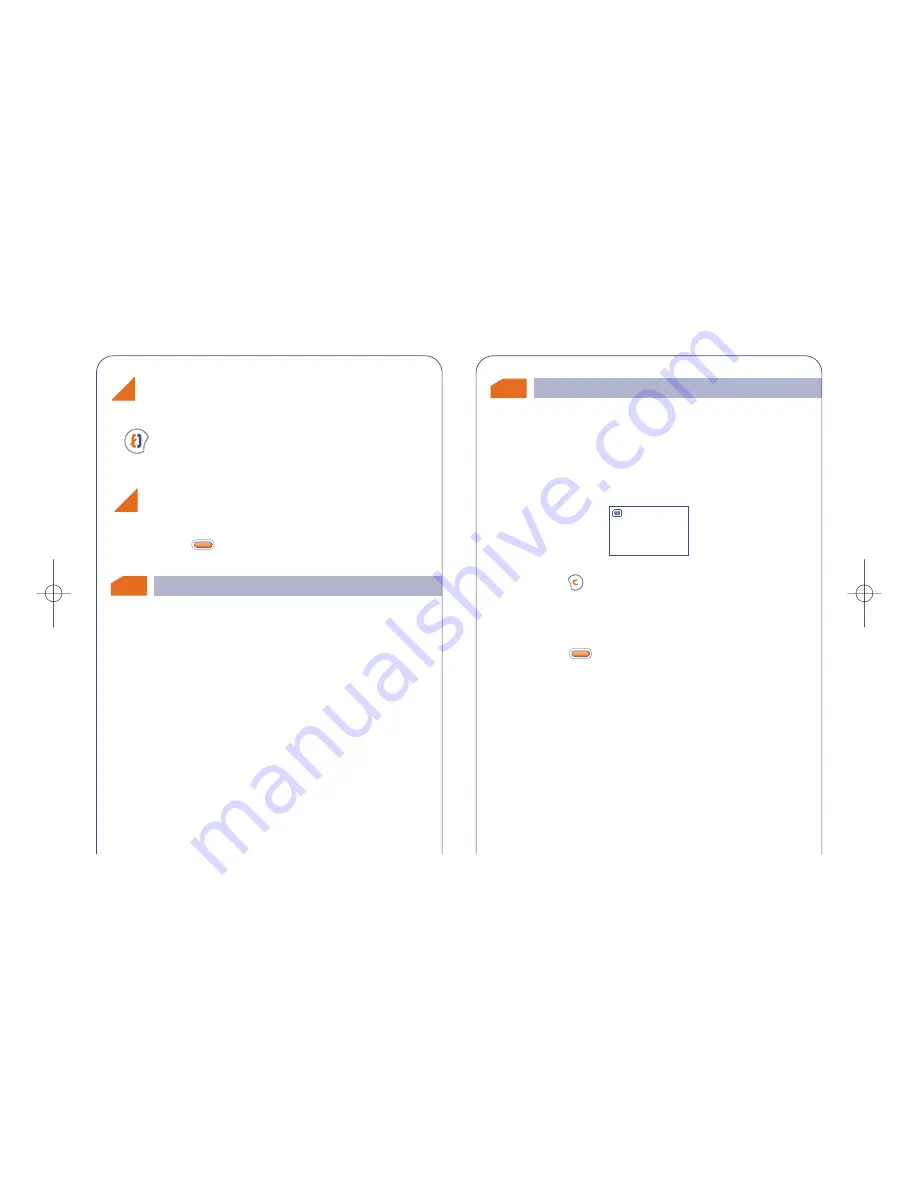
36
• Keypress on
: the SIM card you just inserted becomes your
main card. You can create the files with up to three numbers
(Home, Mobile, Office). If you reinsert your old SIM card, you will
no longer find the three numbers that were formerly associated
with the same name.
• Keypress on
: the SIM you just inserted is considered as
“Temporary”. You will be able to create or modify files with one
number only. If you then reinsert the first card (your main card),
you will find the three number association it originally contained.
OK
7.7
Temporary SIM card
When you create a file, you can include 3 different numbers (Home,
Mobile, Office).
If you change your SIM card, an information message will be displayed
when the telephone is switched on.You must then decide if this card
will become your main SIM card or if it is being inserted temporarily:
New SIM
(C): Main
OK: Temporary
7.6
35
Say the name of the person to be called.
Long keypress
From the main screen
Using the voice recognition command
To delete a voice recognition command go into
“Directory”
from
the name, press
and select the
“Voice. reco”
and
“Delete”
options.
OK
Delete a voice recognition command
You can assign a ring tone to a family, so when you receive a call from
a contact classified in a particular family, the ring tone for the
incoming call will be the one assigned to that family. An icon is also
assigned to each family, allowing you to easily recognise your
correspondent’s family. (See page 31)
Assigning a ring tone to a family






























