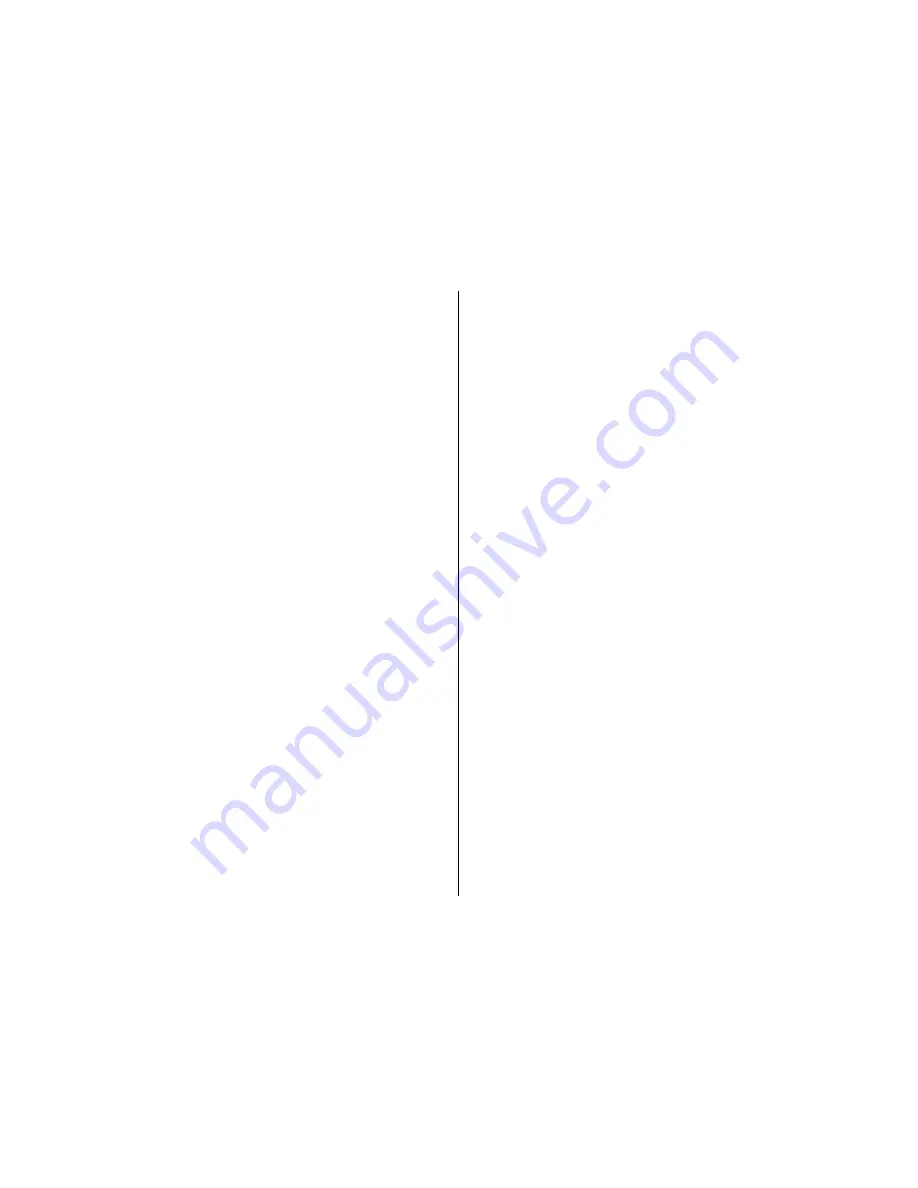
10
Setting Up Software
f.
To specify the system location, type
system
location
followed by text-string name at the
CLI
prompt and press
<Enter>
. For example, to spec-
ify
Calabasas Test Lab
as the system location,
type the following at the
CLI
prompt and press
<Enter>
:
->
system location “Calabasas Test Lab”
♦
Important Notes
♦
To add spaces between words, you
must
include quotation marks (
“
”
)
around the text string for
system
location
.
No confirmation message will appear
onscreen. To verify that the system
location has been set, type
system
location
at the
CLI
prompt and press
<Enter>
.
g. To view the system description, type
system
description
at the
CLI
prompt and press
<Enter>
.
If no description has been specified, an error
message will appear, as shown below:
->
system description
DESCRIPTION NOT SET.
h. To specify the system description, type
system
description
followed by a text-string name you
want to use at the
CLI
prompt and press
<Enter>
.
For example, to specify
Engineering #2
as the
system description, type the following at the CLI
prompt and press
<Enter>
:
->
system description “Engineering #2”
♦
Important Notes
♦
Any text-string name that includes
spaces must be enclosed in quotes
(e.g.,
“Test Lab”
).
No confirmation message will appear
onscreen. To verify that the system
description has been set, type
system
description
at the
CLI
prompt and press
<Enter>
.
i.
The
MAC
aging timer indicates how many
seconds any duplicate
MAC
s can remain in the
switch’s
CAM
(Content Addressable Memory) if
there is no traffic from those
MAC
s. After the
specified time has expired, inactive
MAC
s age
out of the
CAM
. To view the switch’s
MAC
aging
timer value (default=
0
), type
system dup-mac-
timer
at the
CLI
prompt and press
<Enter>
. the
following will display:
->
system dup-mac-timer
0
j.
To specify the switch’s
MAC
aging timer value in
seconds, type
system dup-mac-timer
followed by a
number of seconds (the valid range is
10
through
1000000
seconds) at the
CLI
prompt and
press
<Enter>
. For example, to specify
5000
as
the
MAC
aging timer value, type the following at
the
CLI
prompt and press
<Enter>
:
->
system dup-mac-timer 5000



















