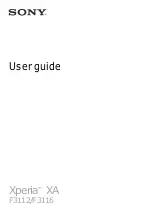5
6
To avoid hearing impairment, pick up the call before holding your phone to your ear.
Also move the phone away from your ear while using the "hands-free" mode because
the amplified volume might cause hearing damage.
Do not let children use the phone and/or play with the phone and accessories
without supervision.
If your phone has a removable cover, note that your phone may contain
substances that could create an allergic reaction.
If your phone is a unibody device, the back cover and battery are not removable.
If you disassemble your phone the warranty will not apply. Disassembling the
phone may damage the battery, and may cause leakage of substances that could
create an allergic reaction.
Always handle your phone with care and keep it in a clean and dust-free place.
Do not allow your phone to be exposed to adverse weather or environmental
conditions (moisture, humidity, rain, infiltration of liquids, dust, sea air, etc.). The
manufacturer’s recommended operating temperature range is -10°C to +55°C.
At over 55°C the legibility of the phone’s display may be impaired, though this is
temporary and not serious.
Do not open, dismantle, or attempt to repair your phone yourself.
Do not drop, throw, or bend your phone.
Do not use the phone if the glass screen is damaged, cracked, or broken to avoid
any injury.
Do not paint it.
Use only batteries, battery chargers, and accessories which are recommended by
TCL Communication Ltd. and its affiliates and are compatible with your phone
model. TCL Communication Ltd. and its affiliates disclaim any liability for damage
caused by the use of other chargers or batteries.
Remember to make backup copies or keep a written record of all important
information stored on your phone.
Some people may suffer epileptic seizures or blackouts when exposed to flashing
lights, or when playing video games. These seizures or blackouts may occur even if
a person never had a previous seizure or blackout. If you have experienced seizures
or blackouts, or if you have a family history of such occurrences, please consult
your doctor before playing video games on your phone or enabling a flashing-lights
feature on your phone.
Parents should monitor their children’s use of video games or other features
that incorporate flashing lights on the phones. All persons should discontinue
use and consult a doctor if any of the following symptoms occur: convulsion,
eye or muscle twitching, loss of awareness, involuntary movements, or
Safety and use �����������������������������������
We recommend that you read this chapter carefully before using your phone.
The manufacturer disclaims any liability for damage, which may result as a
consequence of improper use or use contrary to the instructions contained
herein.
•
TRAFFIC SAFETY:
Given that studies show that using a phone while driving a vehicle constitutes
a real risk, even when the hands-free kit is used (car kit, headset���), drivers are
requested to refrain from using their phone when the vehicle is not parked�
When driving, do not use your phone and headset to listen to music or to the
radio. Using a headset can be dangerous and forbidden in some areas.
When switched on, your phone emits electromagnetic waves that can interfere
with the vehicle’s electronic systems such as ABS anti-lock brakes or airbags. To
ensure that there is no problem:
- Do not place your phone on top of the dashboard or within an airbag
deployment area;
- Check with your car dealer or the car manufacturer to make sure that the
dashboard is adequately shielded from phone RF energy.
•
CONDITIONS OF USE:
You are advised to switch off the phone from time to time to optimise its
performance.
Switch the phone off before boarding an aircraft.
Switch the phone off when you are in health care facilities, except in designated
areas. As with many other types of equipment now in regular use, phones can
interfere with other electrical or electronic devices, or equipment using radio
frequency.
Switch the phone off when you are near gas or flammable liquids. Strictly obey
all signs and instructions posted in a fuel depot, petrol station, or chemical plant,
or in any potentially explosive atmosphere.
When the phone is switched on, it should be kept at least 15 cm from any
medical device such as a pacemaker, a hearing aid, or an insulin pump, etc..
In particular when using the phone, you should hold it against the ear on the
opposite side to the device, if any.
Summary of Contents for A5 LED
Page 1: ......