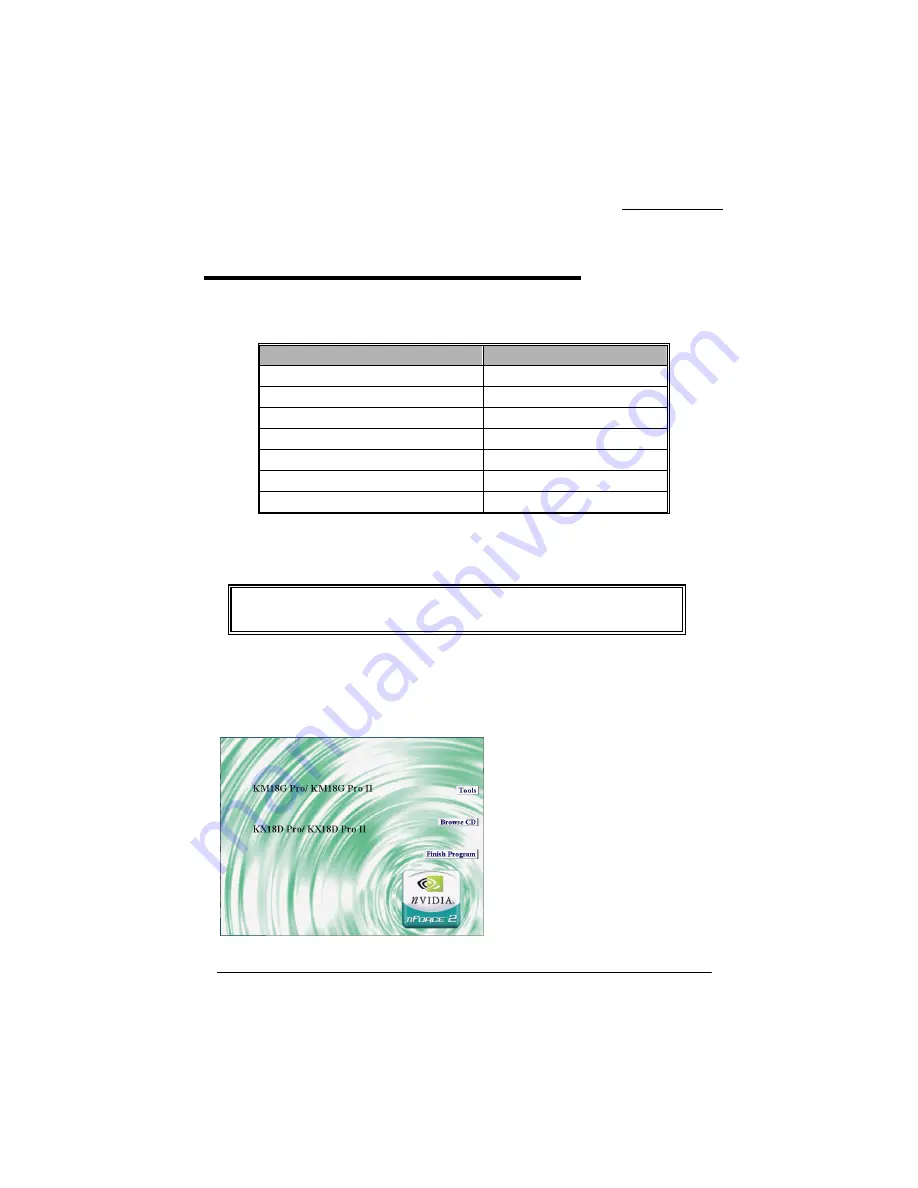
KX18D Series
44
Chapter 3: Software Setup
Software List
Software Installation
Place the Driver CD into the CD-ROM drive and the Installation Utility will auto-run. You can also
launch the Driver CD Installation Utility manually by executing the
nVIDIA.exe
program on the
Driver CD. For example: the driver CD with a Windows 2000 operating system. Follow the steps
below: (For more details, please refer to the Readme.txt files that in each folder of the Driver CD.)
1. The first screen (Main Screen) will display
several buttons. Click “KX18D Pro/ KX18D
Pro II”.
Category
Platform
nForce Chipset Driver
Windows 9X /ME /2000 /XP
nForce USB 2.0 Driver
Windows 9X /ME
Silicon RAID Driver
Windows 9X /ME /2000 /XP
Trend PC-Cillin 2002
Windows 9X /ME /2000 /XP
Adobe Acrobat Reader5.1
Windows 9X /ME /2000 /XP
Microsoft DirectX 8.1b
Windows 9X /ME /2000 /XP
Microsoft DirectX 9.0a
Windows 9X /ME /2000 /XP
◎
The screen and images are only for general reference. The version of the screens
you received with your software may vary slightly.

























