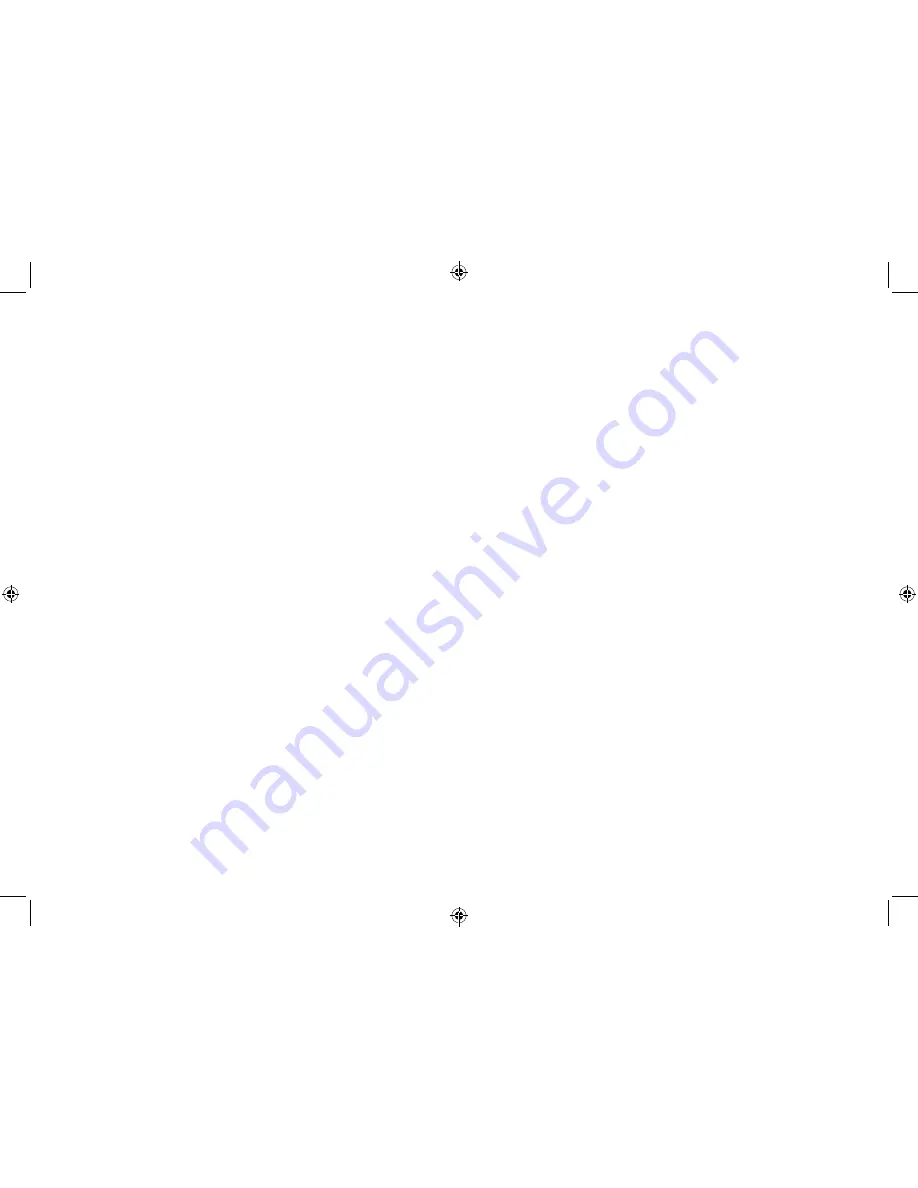
6
7
Time and date
The first time you listen to DAB radio, the time and date of your
product will be synchronised automatically to that broadcast by
the DAB service in 24 hour mode; which is in line with daylight
saving, so there is no need to set the time and date manually.
If you do wish to set the time and date manually, please see page
24.
Help and Guidance
We are here to help you get the most from your Mono DAB Radio
with Bluetooth. Should you require any guidance a simple solution
can often be found in the Troubleshooting section of these
instructions, or online at
www.argos-support.co.uk.
If you still require further assistance, call one of our experts on
0345 600 3021.
3. Slide the switch on the back of the radio to ‘On’. The display
will light up and ‘Welcome to Digital Radio’ will be displayed.
4. Press and release the ‘Power’ button on the top of the radio.
Your radio will switch on and begin an automatic scan for DAB
radio stations. A progress bar will show the progress of the
scan and the number of stations found during the scan will
also be displayed.
When the scan is complete your radio will select the first
available station and begin to play. Stations are listed in
numerical and then alphabetical order by default.
Note: The DAB radio station list is stored in the memory
and so the next time you switch your radio on, the station
search does not take place. It is possible to scan manually for
stations. Please see page 13.
5. Inserting the batteries (optional). Before installing the batteries
(not included) please ensure that the radio is switched o
ff
(slide the power switch on the back to o
ff
) and is unplugged
from the mains power supply.
On the back of the radio, push in the tab to release and
remove the battery compartment cover.
Insert 4 x AA batteries, making sure to note the ‘+’ and ‘-‘
markings and position the batteries the correct way around.
Replace the battery cover, making sure it ‘clicks’ shut.
If used continuously on battery power, your radio has an
approximate battery life of up to 20 hours when using good
quality alkaline batteries. When the battery power is low,
please switch o
ff
the radio and replace the batteries.
For battery operation, please switch o
ff
the mains adaptor and
remove the mains power plug from the back of the radio.
Summary of Contents for Mono DAB
Page 1: ...Instruction Manual Mono DAB Radio with Bluetooth...
Page 18: ......
Page 19: ...Aug16 Issue 1...





































