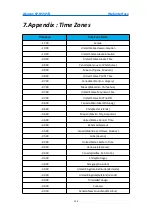Akuvox SP-R55P/G
Web interface
98
Sections
Description
Contact
To display and select local contact type.
All Contacts: To display or edit all local contacts.
Favorites: To display or edit favorites contacts.
Black List: To display black list contacts.
Search
To search designated contacts from local phonebook.
Dial
To dial out a call or hangup an ongoing call from Web UI.
Note: For this feature, you need to have the remote control
privilege to control IP phone via Web UI. Please refer to
section “Remote Control” in the Web UI->Phone->Call
Feature page.
Group
To display or edit Group contacts.
Group Setting
To display or change Group name, related ringtone or
description.
Import/Export
To import or export the contact or blacklist file.