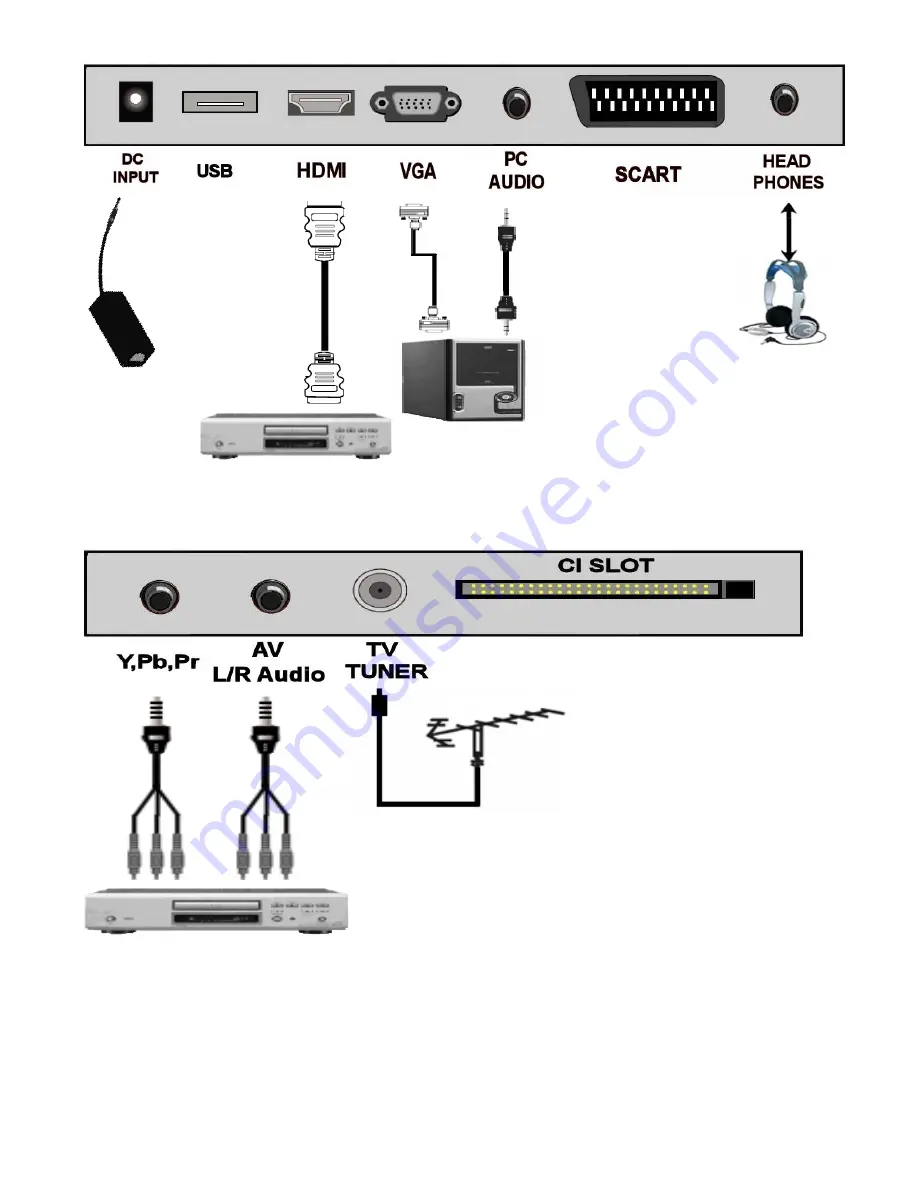
9
7. Connections.
PC
connections.
Connect VGA
(15 pin) plug to
TV and PC.
Connect stereo
audio lead.
Use
SOURCE
button to select
VGA.
8
TV Antenna
or cable
Y,Pb,Pr
Connect Y,Pb,Pr leads and audio
L/R leads to TV and appliance.
It is wise to use dedicated
Y,Pb,Pr leads from your retailer.
Use
SOURCE
button to select
Y,Pb,Pr.
9
AV , L/R Audio
Connect AV and
Audio L/R (if
required). Use
SOURCE
button to
select AV
Connect HDMI input.
Use
SOURCE
button to select
HDMI
Headphones.
Plug in headphones.
Set volume level for
comfortable listening.
Note :- Do NOT use
headphones at high
volume levels for
prolonged periods.
HDMI
Input
Mains Adaptor.
Do not connect
mains supply until
the adaptor is
connected to the
TV.











































