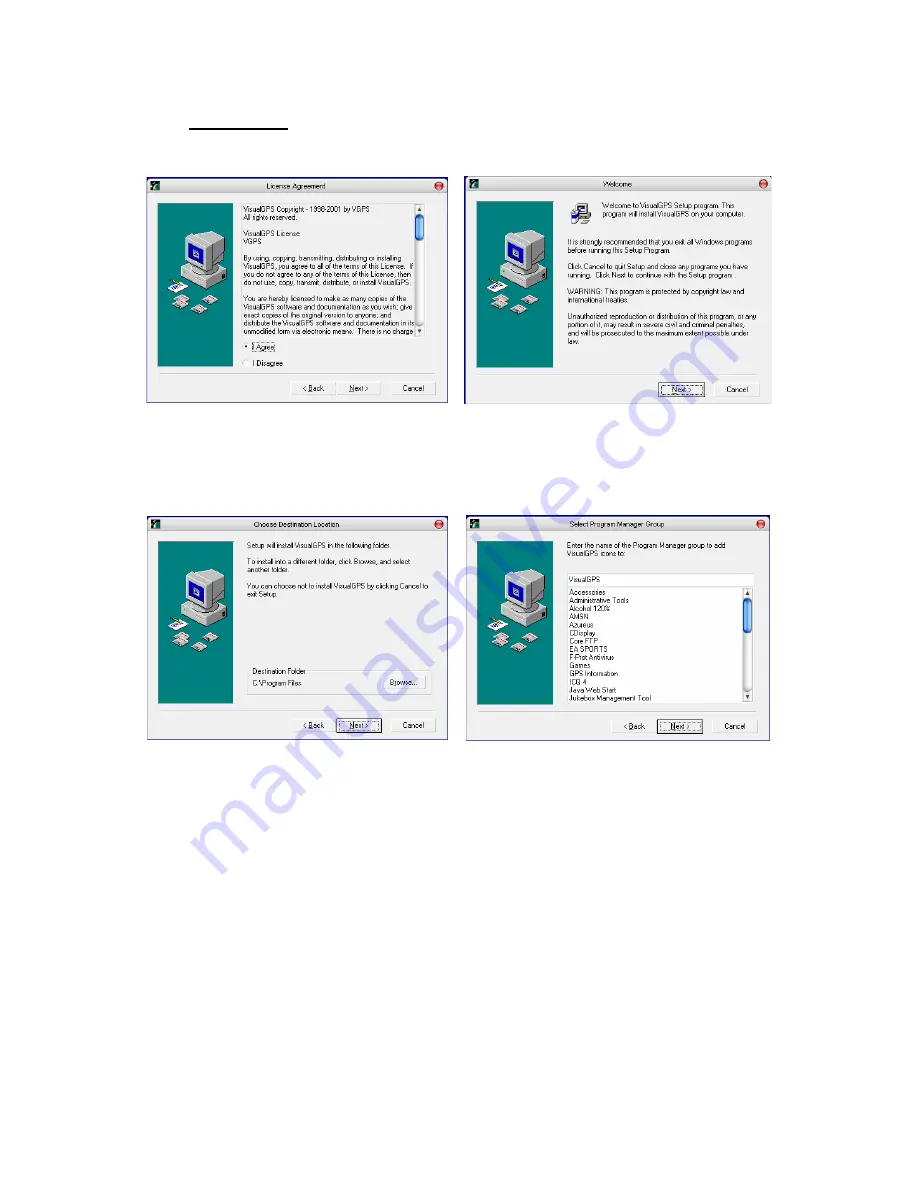
b. VisualGPS
Step 1
Step 2
Assuming that you’ve executed the
program, click ‘I Agree’ and press ‘Next’
Proceed with a ‘Next’
Step 3:
Step 4:
Select a destination in which you want to
install VisualGPS in.
Select your destination of your shortcut.
©Aktronix Technologies
11