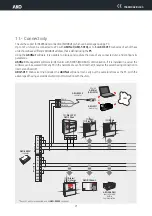13
9.- Operation
9.1.- Compressor control
NORMAL OPERATION
CONTINUOUS CYCLE MODE
Use this function to cool the cold rooms before loading products.
It is activate pressing the
O
key for 5 seconds, the display shows the
%
icon while this mode is active.
“CHANGE OF SET POINT” FUNCTION
Modifies the set point value in the low-use periods of the refrigeration device. If this variation is positive (increases
the value), the display will show the
ECO
icon.
It can be activated after a certain time has elapsed (defined in parameter
C11
) without activity in the cold room
door, to do this one of the digital inputs such as “door contact” (
P10 or P11 = 1
) must be configured.
Optionally, you can activate and deactivate this mode at will, using an external pushbutton (1 press to
activate/deactivate), configuring one of the digital inputs as “Change set point” (
P10 or P11 = 4
).
If we set parameter
C11
to 0, it can only be activated by external pushbutton.
ON
SP
SP+Dif.
OFF
COMP.
ºC
When the temperature in probe 1 reaches the set
point value (
SP
) plus the probe's differential (
C1
),
the compressor activates and makes the
temperature drop. When the set point value (
SP
) is
reached, the compressor stops.
ON
SP
C9
SP+C1
OFF
COMP.
ºC
9.- Operation
9.1.- Compressor control
NORMAL OPERATION
CONTINUOUS CYCLE MODE
Use this function to cool the cold rooms before loading products.
It is activate pressing the
O
key for 5 seconds, the display shows the
%
icon while this mode is active.
“CHANGE OF SET POINT” FUNCTION
Modifies the set point value in the low-use periods of the refrigeration device. If this variation is positive (increases
the value), the display will show the
ECO
icon.
It can be activated after a certain time has elapsed (defined in parameter
C11
) without activity in the cold room
door, to do this one of the digital inputs such as “door contact” (
P10 or P11 = 1
) must be configured.
Optionally, you can activate and deactivate this mode at will, using an external pushbutton (1 press to
activate/deactivate), configuring one of the digital inputs as “Change set point” (
P10 or P11 = 4
).
If we set parameter
C11
to 0, it can only be activated by external pushbutton.
When the temperature in probe 1 reaches the set
point value (
SP
) plus the probe's differential (
C1
),
the compressor activates and makes the
temperature drop. When the set point value (
SP
) is
reached, the compressor stops.
9.- Operation
9.1.- Compressor control
NORMAL OPERATION
CONTINUOUS CYCLE MODE
Use this function to cool the cold rooms before loading products.
It is activate pressing the
O
key for 5 seconds, the display shows the
%
icon while this mode is active.
“CHANGE OF SET POINT” FUNCTION
Modifies the set point value in the low-use periods of the refrigeration device. If this variation is positive (increases
the value), the display will show the
ECO
icon.
It can be activated after a certain time has elapsed (defined in parameter
C11
) without activity in the cold room
door, to do this one of the digital inputs such as “door contact” (
P10 or P11 = 1
) must be configured.
Optionally, you can activate and deactivate this mode at will, using an external pushbutton (1 press to
activate/deactivate), configuring one of the digital inputs as “Change set point” (
P10 or P11 = 4
).
If we set parameter
C11
to 0, it can only be activated by external pushbutton.
9.- Operation
9.1.- Compressor control
NORMAL OPERATION
CONTINUOUS CYCLE MODE
Use this function to cool the cold rooms before loading products.
It is activate pressing the
O
key for 5 seconds, the display shows the
%
icon while this mode is active.
“CHANGE OF SET POINT” FUNCTION
Modifies the set point value in the low-use periods of the refrigeration device. If this variation is positive (increases
the value), the display will show the
ECO
icon.
It can be activated after a certain time has elapsed (defined in parameter
C11
) without activity in the cold room
door, to do this one of the digital inputs such as “door contact” (
P10 or P11 = 1
) must be configured.
Optionally, you can activate and deactivate this mode at will, using an external pushbutton (1 press to
activate/deactivate), configuring one of the digital inputs as “Change set point” (
P10 or P11 = 4
).
If we set parameter
C11
to 0, it can only be activated by external pushbutton.
Upon enabling this mode, the compressor starts up
until the temperature of probe 1 reaches the set
point value minus the change indicated in parame-
ter
C10
.
The unit will then return to normal operation.
If this point is not reached, the unit returns to normal operation after the
time set in
C9
, or by pressing the
O
key again for 5 seconds.
ON
SP+C12 (SP+C12)+C1
OFF
COMP.
ºC
Operation is the same as in the normal ode, but
increasing the set point the amount of degrees
defined in the
C12
parameter.
1569H042 Ed.03