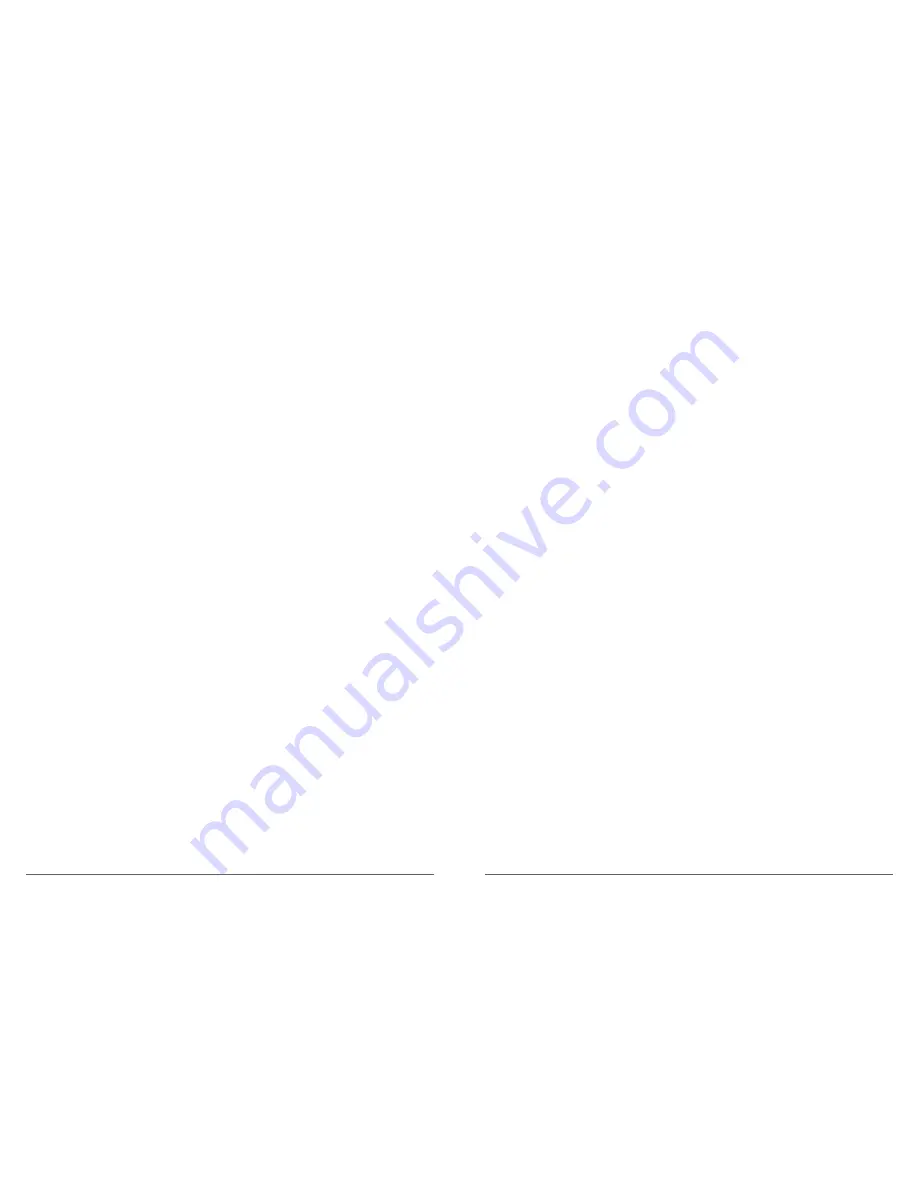
CAMERA SETTING
1. Sounds
Shutter: On / Off
Boot-up: On / Off
Beep: On / Off
Volume: 0 / 1 / 2 / 3 Default setting is 2.
Default setting is on.
You can turn on or off the shutter, boot-up, beep sounds.
2. BT:
On / Off (Remote)
Default setting is Off.
You can also hold and press Down button for three seconds to turn on BT.
3. Distortion Calibration:
On / Off
Default setting is Off.
Turn on Distortion Calibration, it can correct the image distortion.
Note:
Distortion Calibration is disabled when you select 4K 60FPS video resolution.
4. Date Stamp:
Off / Date / Date&Time
Default setting is Off.
If you select Date&Time, this camera adds date and time to the video or photos you take.
5. Date & Time:
06 / 01 / 2018 01:03 MM / DD / YY
Default setting is MM / DD / YY HH / MM
6. Screen Saver:
Off / 30 Sec / 1 Min / 2 Min
Default setting is 1 Min.
Turns off the LCD display after a period of inactivity to save battery life. To turn on the LCD
display again, press any button on the camera.
7. Auto Power Off:
Off / 1 Min. / 2 Min.
Default setting is 2 Min.
Powers off your V50 Elite after a period of inactivity to save battery life.
8. Power-on Auto Record:
On / Off
Default setting is Off.
If you turn on Power-on Auto Record, the camera records video automatically after you
turn on V50 Elite.
9. Power Frequency:
50Hz / 60Hz
Default setting is 50Hz.
10. White Balance:
Auto / Daylight / Cloudy / Tungsten Light / White Fluorescent /
Underwater
Default setting is Auto.
White Balance lets you adjust the color temperature of videos and photos to optimize for
cool or warm lighting conditions. When you change this setting, the LCD display
immediately shows you the effect on your image.
11. Exposure:
-2.0 / -1.0 / +0.0 / +1.0 / +2.0
Default setting is +0.0.
By default, your camera uses the entire image to determine the appropriate exposure level.
However, Exposure lets you select an area that you want the camera to prioritize when
determining exposure. This setting is particularly useful in shots where an important region
might otherwise be over- or underexposed.
When you change this setting, the LCD display immediately shows you the effect on your
image. If you change modes, the camera returns to using the entire scene to determine
the correct level of exposure.
12. Reset Wi-Fi Setting:
Yes / No
Default setting is No.
This option can erase the Wi-Fi data of V50 Elite.
13. Language:
English / Portuguese / Japanese / German / Italian / Spanish / French
Default setting is English.
1 1
12













