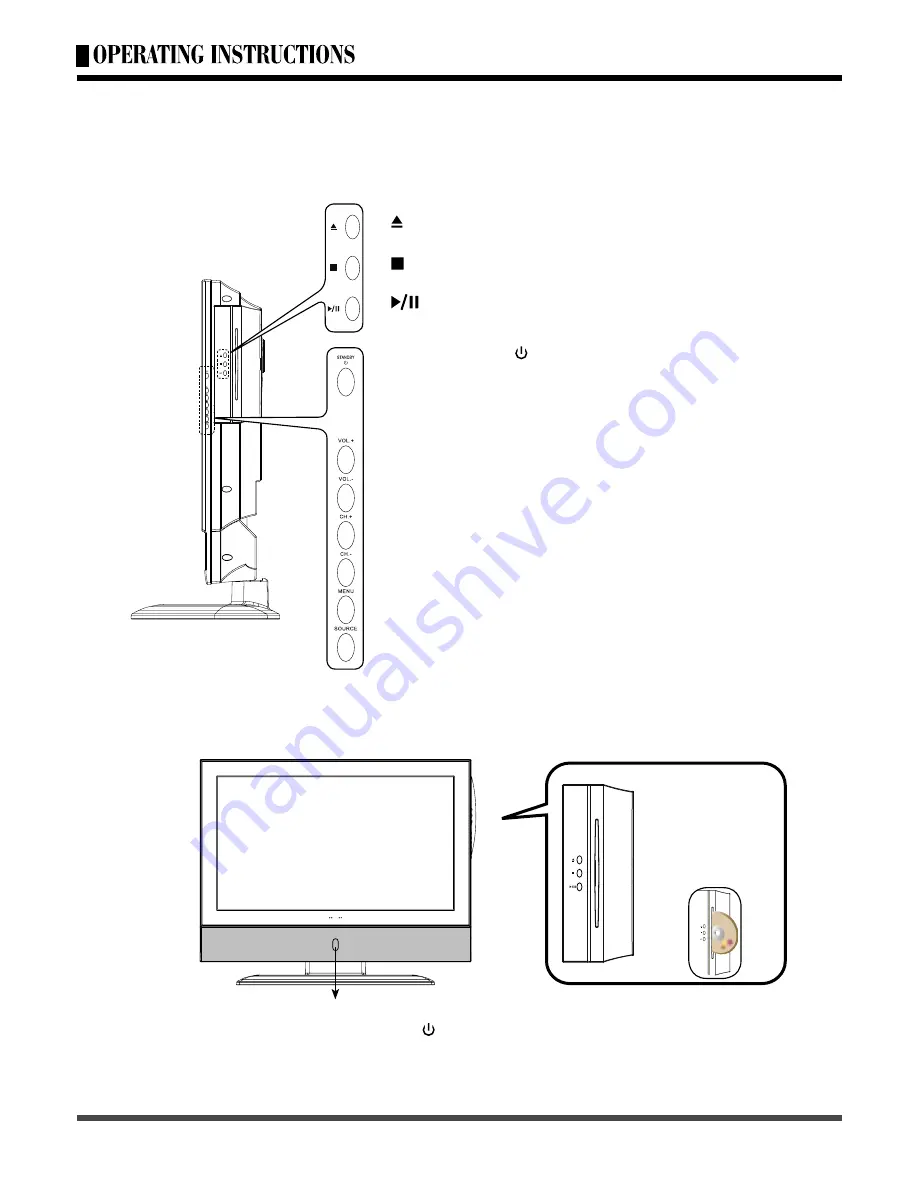
10
4. Names and Functions of Parts
4.1 Side View
4.2 Front View
(IR) Infrared Receiver: Receives IR signals from the remote control.
(Power on / Standby) LED: Press (Power) to turn on and off.
Indicator on (Red)
Standby mode
Indicator on (Green)
Power on mode
Sketch map
Disc Slot:
Place a disc in the
disc slot.
Note: Insert a disc
with the logo-printed
side facing the front.
STANDBY
: Press (Standby) to turn on and turn off.
VOL.+/-
A. They are used as
<
/
>
buttons in the OSD Menu
screen.
B. Press to adjust the volume.
CH.+/-
A. They are used as
∧
/
∨
buttons in the OSD Menu
screen.
B. Press to scan through channels. To scan quickly
through channels, press and hold down either
channels.
MENU
: Press to display the menu. Press again to exit the menu.
SOURCE
: Press to cycle display TV, AV, S-Video,
Component, DVD, and VGA source menu.
When display the OSD-menu, press it to confirm.
(OPEN/CLOSE)
: Press to open or close the disc tray.
(STOP)
: Press to stop playing the disc.
(PLAY/PAUSE)
: Press to play or pause the disc.
The functions of the buttons are described as follows:
Sketch map
Summary of Contents for LCT2765TD
Page 1: ......






































