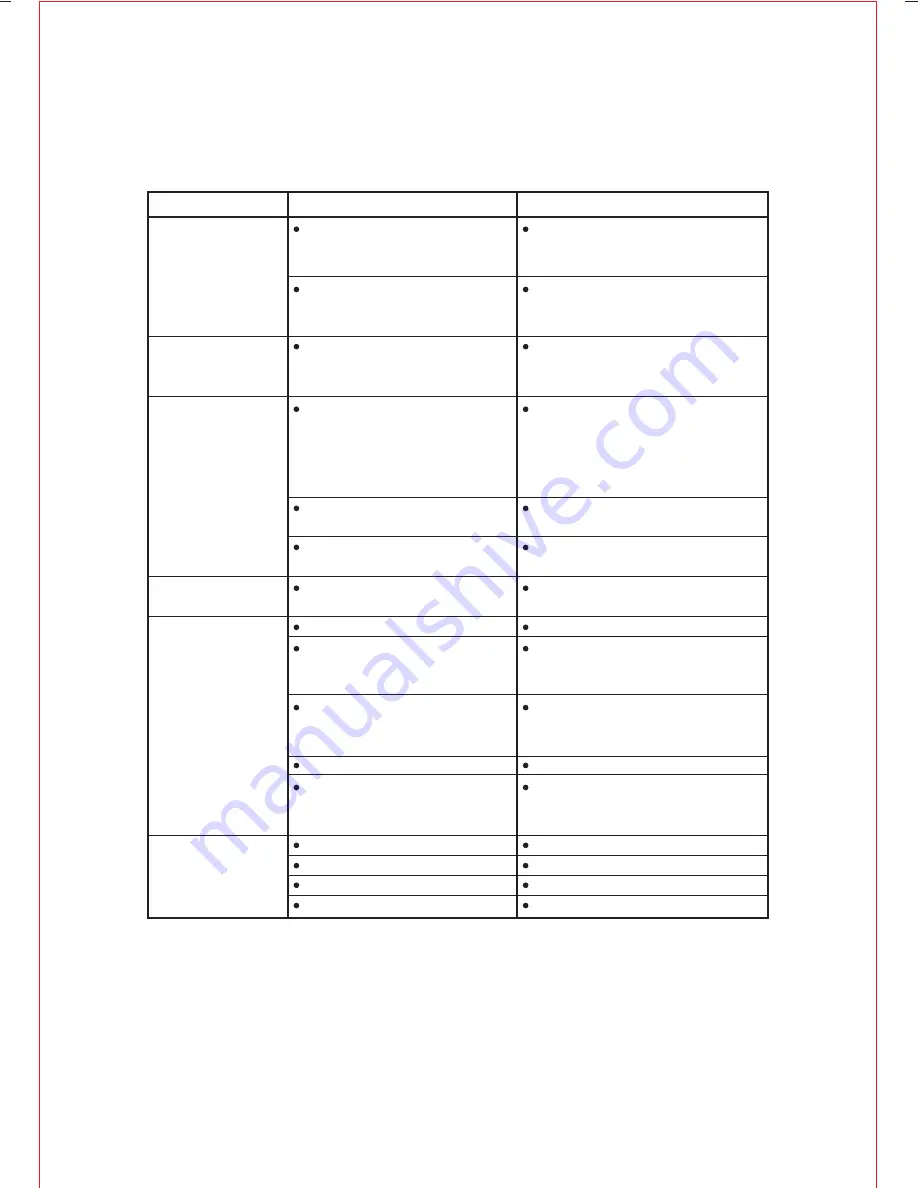
GB-17
TROUBLESHOOTING
Check the following guide for the possible cause of a problem before contacting service.
Symptom
Cause
The battery is depleted.
No disc is inserted.
No disc is inserted.
An unplayable disc is inserted.
The disc is dirty.
A menu is still on the screen
Not pointed at the unit.
Operated too far away.
Obstacle in remote's path.
Batteries in remote are low.
Correction
Insert a disc.
Insert a disc
Clean the disc.
Point remote at unit's sensor.
Operate with 23 feet (7m).
Remove the obstacle.
Replace the batteries.
The unit is NOT
receiving power
The power is ON,
but the unit does
not operate
The DVD player
does not start
playback
Poor picture and/or
audio quality.
The remote control
does not work
properly
There is no picture
(and/or sound), and
the Power LED is lit
in AMBER, rather
than GREEN
The AC adapter is disconnected
from the wall outlet or is not
connected to the unit.
Plug the AC adapter securely into
the wall outlet and securely into the
unit, as well.
Be sure the battery is fully charged.
If unable to be charged, the battery
will have to be replaced.
Check the unit for the proper
external connections.
Turn on the externally connected
equipment.
Clean the disc by following the
procedure on page 4.
Place the disc on the disc tray with
the proper orientation.
The disc is placed in the unit
upside down or misaligned with
the guides.
A dirty or scratched disc is
being played.
The external video/audio
equipment is powered off.
The "Line Select" switch is set to
IN, but there is no external video
input available (see page 6).
The external video/audio cable(s)
are not connected securely.
Press the SETUP button on the unit
or remote control to close the menu
screen.
Insert a playable disc. (Check the
disc type, the TV System menu, and
the Regional Code).
Set the "Line Select" switch
appropriately, for either an external
video source (IN) or for internal disc
usage (OUT). Refer to page 6 for
additional information on this switch.
















