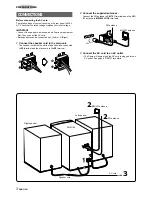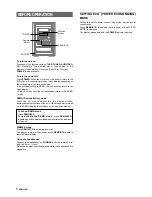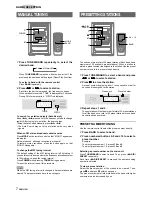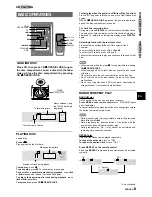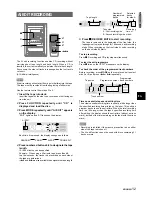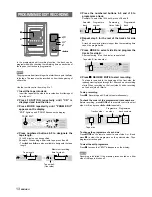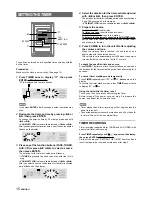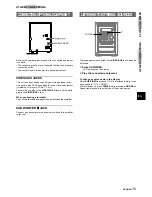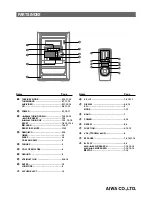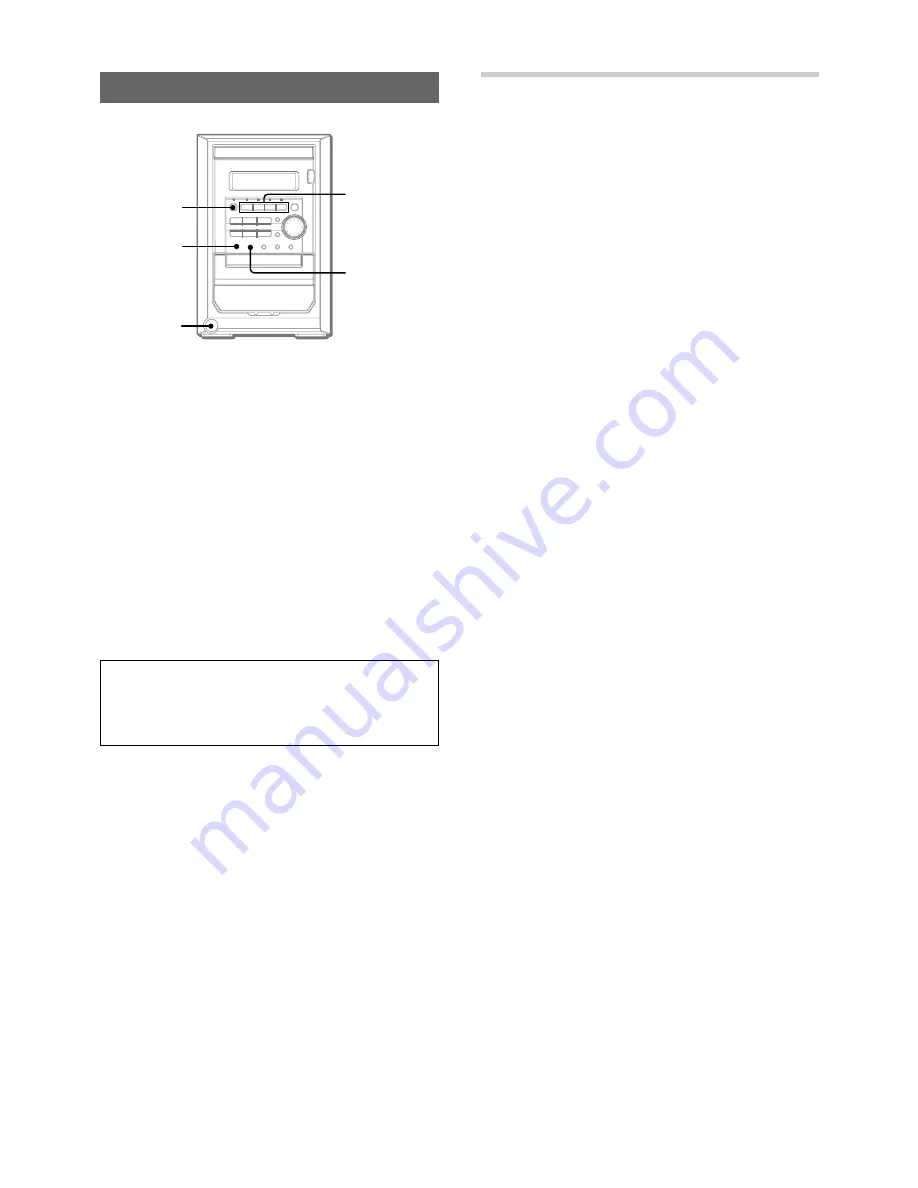
5
ENGLISH
BEFORE OPERATION
Function
buttons
POWER
PHONES
Remote
sensor
DEMO/ECO
To turn the unit on
Press one of the function buttons (TAPE, TUNER, AUX/VIDEO,
CD). Playback of the inserted disc or tape begins, or the
previously tuned station is received (Direct Play Function).
POWER is also available.
To turn the power off
Press POWER. When the clock is set, the unit will return to the
ECO (Power Economizing) mode or clock display depending on
the setting before you turn on the unit.
If the previous setting is DEMO, the unit will also return to the
clock display.
• If the clock is not set, the unit will always return to the DEMO
mode.
DEMO (Demonstration) mode
When the AC cord is connected, the display window
demonstrates the functions of the unit. When the power is turned
on, the DEMO display is overridden by the operation display.
To cancel DEMO mode
Press DEMO/ECO.
To re-activate the DEMO mode
, press DEMO/ECO
repeatedly until the display window demonstrates the functions
of the unit.
DIMMER mode
Press DEMO/ECO twice during power on.
The display is dimmer than usual, press DEMO/ECO again to
restore normal display.
Using the headphones
Connect the headphones to PHONES jack with a stereo mini
plug (ø3.5 mm,
1
/
8
inch).
No sound is output from the speakers while the headphones are
plugged in.
SETTING ECO (POWER ECONOMIZING)
MODE
Setting this unit to power economizing mode reduces power
consumption.
Press DEMO/ECO repeatedly (during power off) until “ECO
MODE” is displayed.
The display disappears and the POWER indicator lights up.